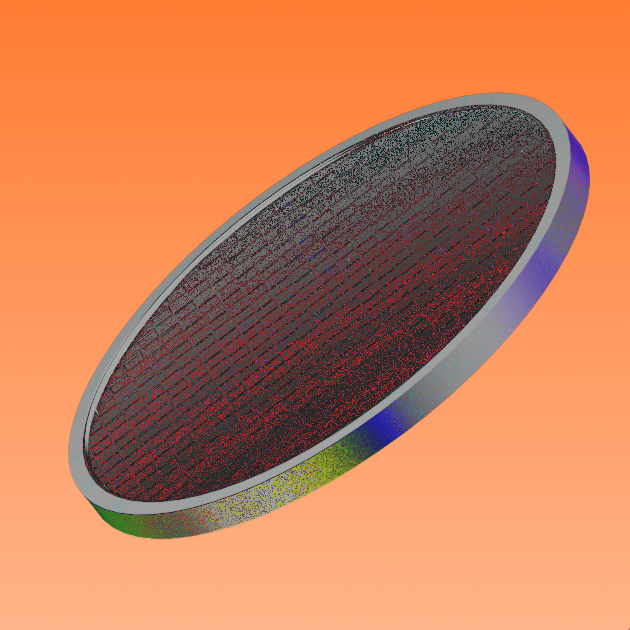What is XRPScan: The XRP Ledger Explorer Explained
Discover all things XRPScan, the XRP Ledger explorer. Learn how to track XRP transactions, check balances, access developer tools, and explore the XRPL ecosystem.
By Corey Barchat
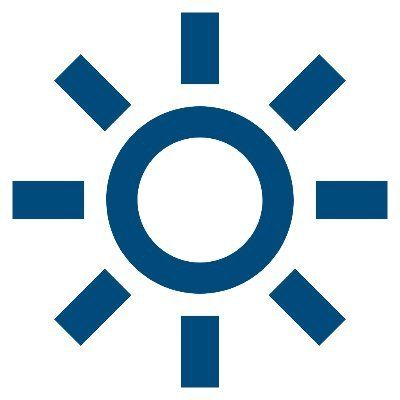
When it comes to blockchain technology, transparency and accessibility are key elements driving user confidence. As people engage more with cryptocurrency and digital assets, they naturally become interested in tracking their transactions, monitoring balances, and exploring blockchain activity in real-time.
For those involved in the XRP ecosystem, XRPScan offers a dedicated platform to do exactly that. XRPScan serves as an invaluable tool for exploring and understanding the XRP Ledger (XRPL), providing key insights for users, and even technical features for developers.
If you’re curious about how XRPScan works, what it offers, and how to get started, this guide will break it all down in simple terms with handy screenshots taken directly from XRPScan.
What is XRPScan?
XRPScan is a specialized blockchain explorer for the XRP Ledger (XRPL), designed to provide users with detailed, real-time insights into the XRP network. For XRP, XRPScan is the go-to tool for gaining an in-depth look into the public ledger, like monitoring transactions, validating addresses, or exploring token metrics.
While XRPScan is commonly used to monitor the XRP Ledger, there are many other blockchain explorers that allow users to track transactions, balances, and network data transparently. For example, there is Etherscan for Ethereum, Solscan for Solana, and BscScan for the Binance Smart Chain.
Whether you're a casual user looking to track your XRP or a developer seeking technical insights, XRPScan provides a powerful, user-friendly solution for exploring the XRP Ledger.
What is the XRP Ledger (XRPL)?
The XRP Ledger (or XRPL) is a decentralized blockchain focused on fast, energy-efficient, and scalable transactions. It was created by Ripple Labs in 2012 to establish a new cryptocurrency that doesn't rely on mining, unlike Bitcoin and Ethereum (at the time).

Instead of cryptocurrency mining, XRP uses a unique consensus protocol, allowing it to process transactions in mere seconds with minimal fees. XRPL’s design makes it especially suited for financial institutions and businesses looking to implement rapid payment solutions.
XRP Ledger vs. XRP: What's the difference?
It’s easy to confuse XRP with the XRP Ledger, but they serve different roles within the ecosystem:
- XRP (XRP) is the digital asset—or cryptocurrency—used within the XRPL for transactions and fees.
- The XRP Ledger, on the other hand, is the underlying technology, a decentralized blockchain responsible for recording and validating transactions.
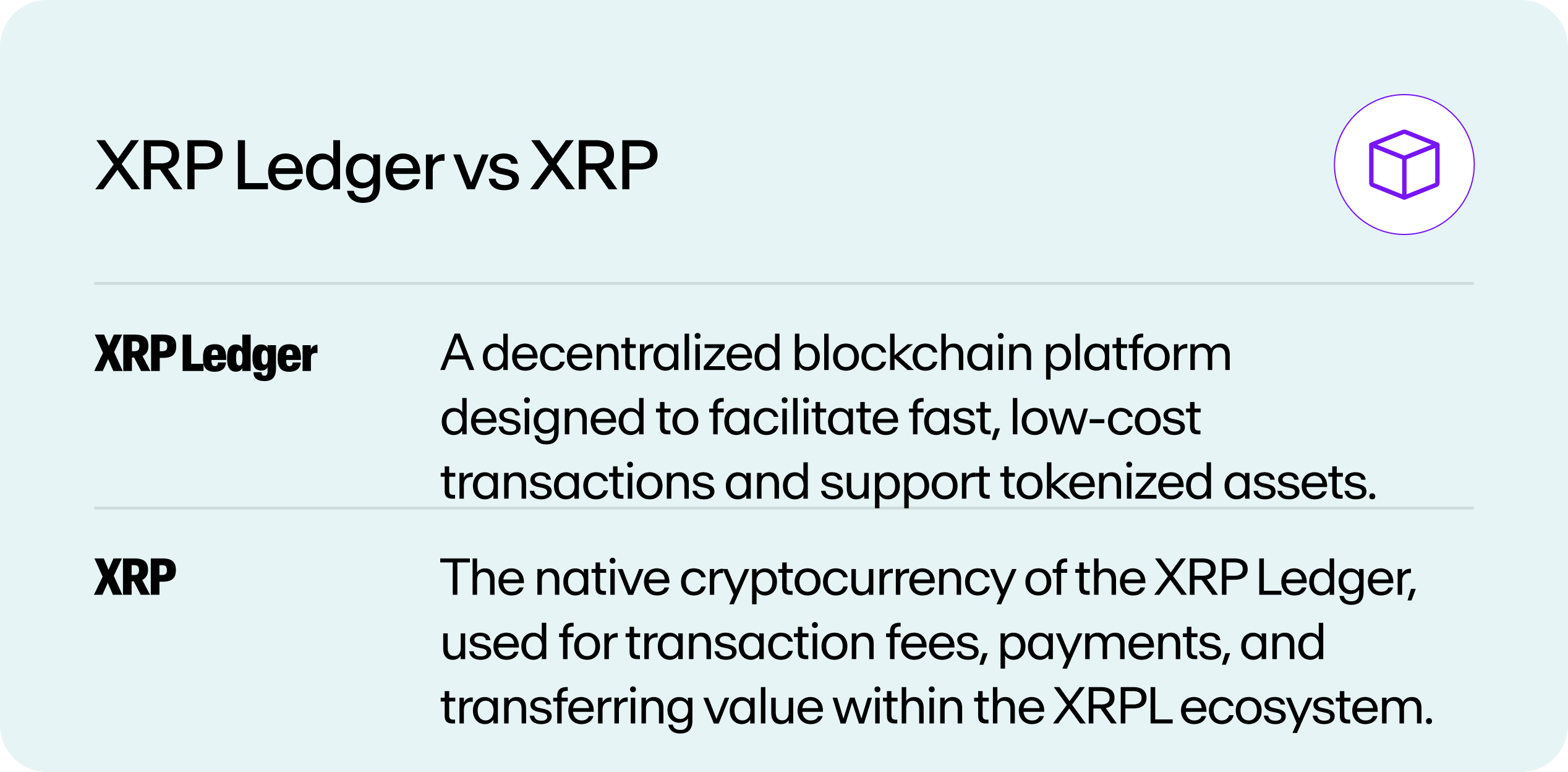
You can think of the XRPL as the operating system, while XRP is the digital currency used within that system. Besides just enabling transfers and cross-border payments, the XRPL also supports smart contracts, token issuance, and decentralized applications (dApps).
Main features and functions of XRPScan
XRPScan provides an extensive range of features to support users wishing to explore and understand the XRPL. Let’s dive into some of the core functionalities:
Real-time transaction data
One of the standout features of XRPScan is its real-time transaction tracking. All transactions processed on the XRP Ledger are visible on XRPScan within seconds, allowing users to monitor and verify transfers immediately.
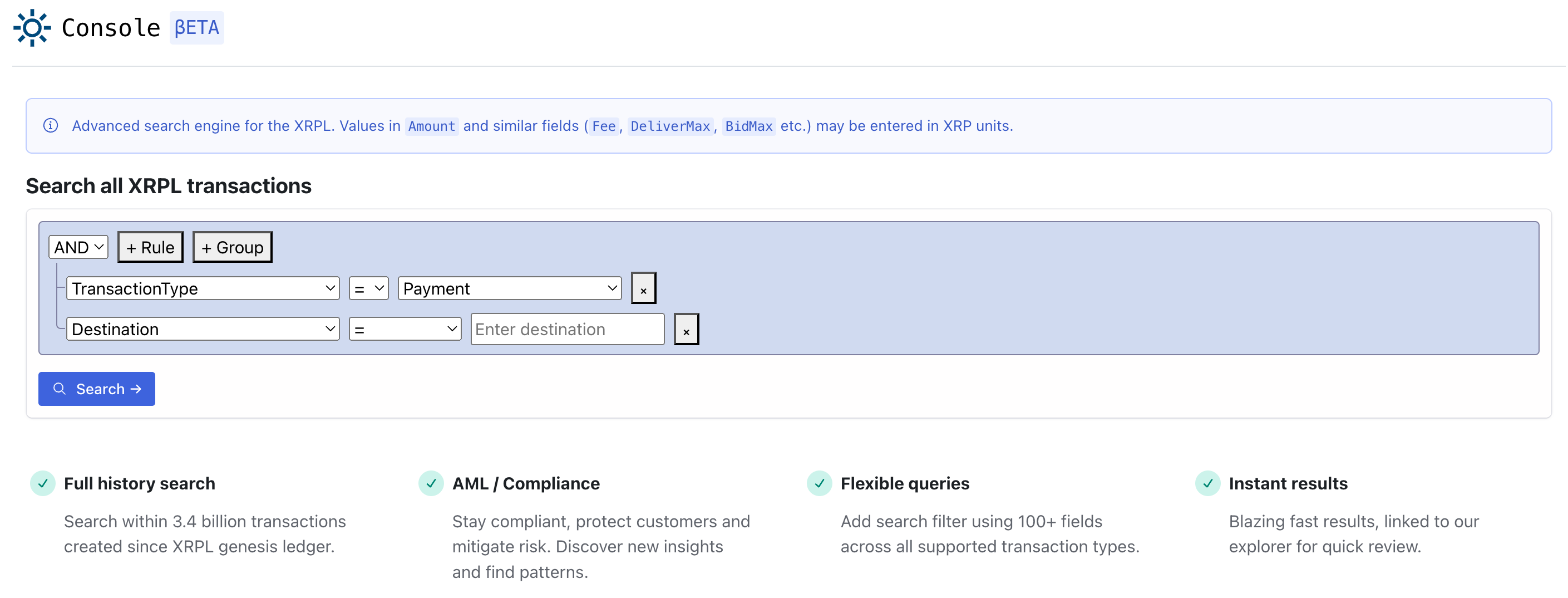
Whether for personal use, business payments, or even auditing purposes, XRP users can use this feature to confirm the completion and accuracy of transactions. The platform provides full transaction details, including timestamps, amounts, sender/receiver addresses, and transaction status.
Blockchain explorer functionality
At its core, XRPScan serves as a blockchain explorer. It enables users to dive deep into the XRPL and examine detailed account and XRP wallet data. Each account on the XRP Ledger has its unique identifier, and by entering this identifier on XRPScan, users can view that account’s entire history, balance, and transaction records.
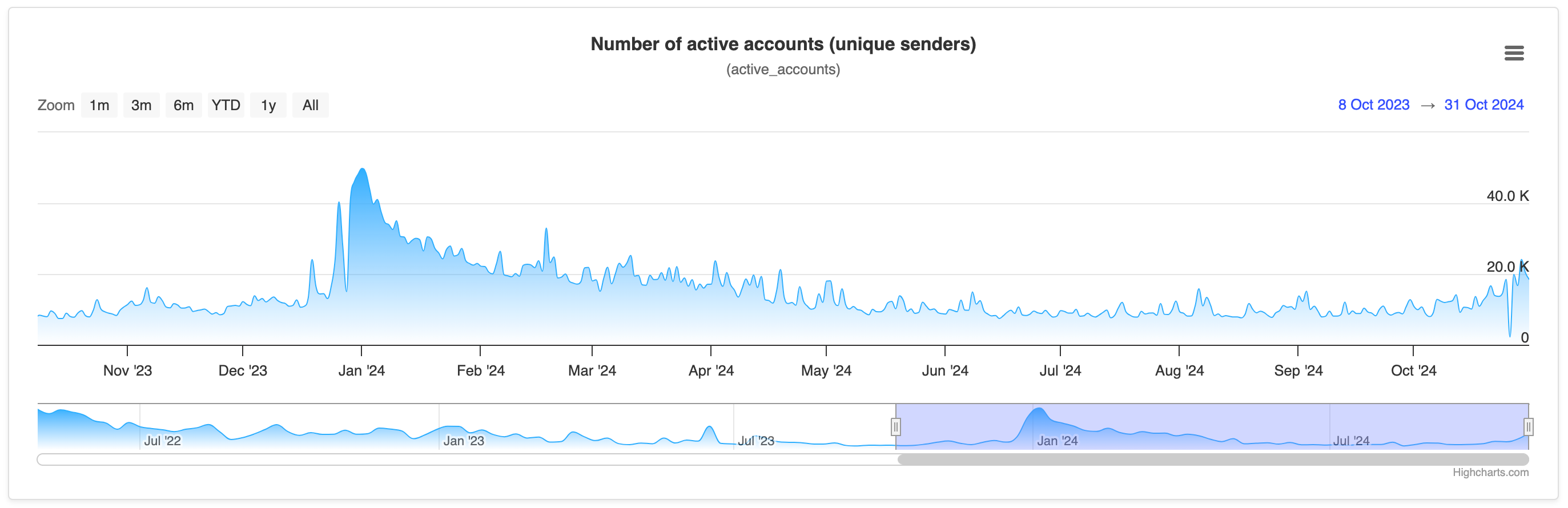
Blockchain ledger transparency is especially useful for those looking to verify the integrity of an account, track financial transactions, or conduct due diligence.
Checking transaction fees
Some users, especially those making high-frequency or high-value transfers, may wish to check factors like transaction fees and network conditions at any time. While the XRP Ledger is known for its low transaction fees, these fees can vary slightly based on network congestion. XRP's up-to-date information on fees means that users can estimate transaction costs accurately before initiating an XRP transaction.
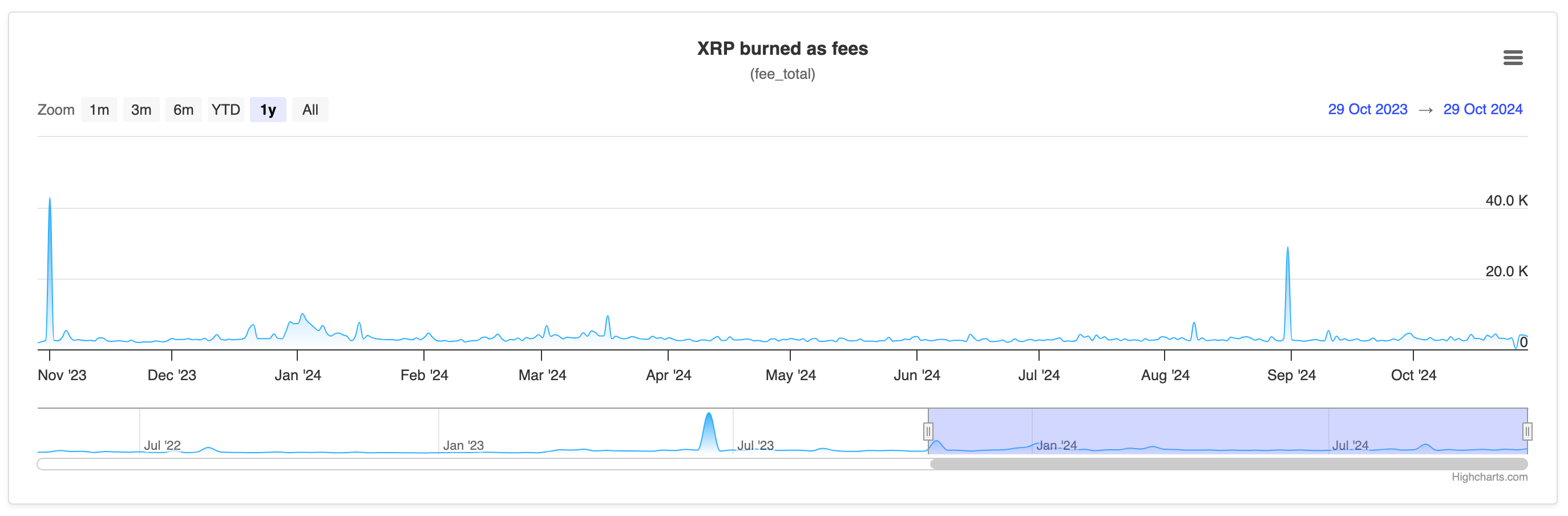
Token tracking
The XRP Ledger isn’t just for XRP—it also supports a range of other tokens issued by individuals, businesses, and organizations (such as financial institutions). XRPScan allows anyone to track these tokens, providing information on token names, issuers, supply, and recent transactions.
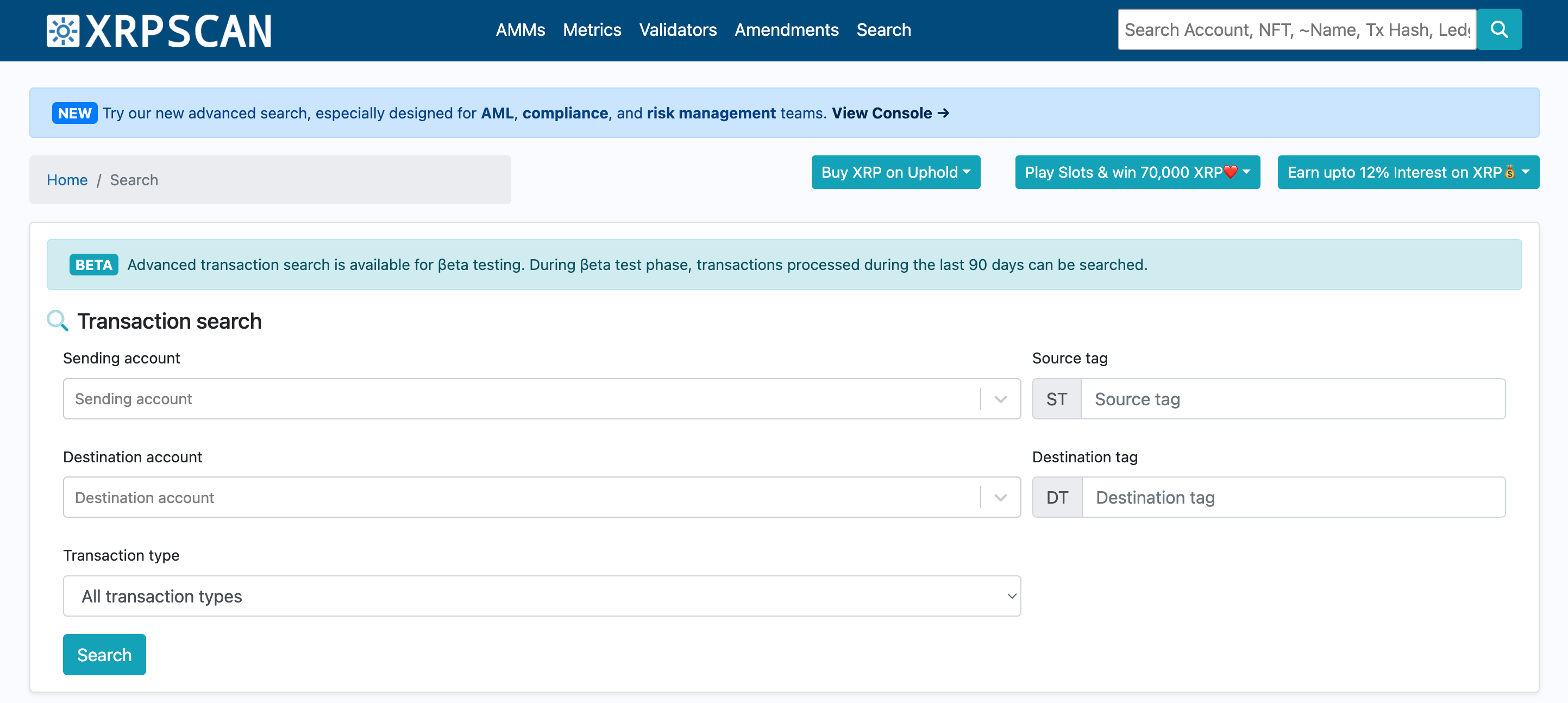
Whether you’re holding a stablecoin pegged to a fiat currency,a custom token created for a specific project, or NFTs issued on the XRPL, XRPScan’s token-tracking feature allows you to monitor each token’s performance and activity. This feature could be useful for businesses issuing tokens on the XRPL, investors managing a diverse portfolio, or users simply curious about new and trending tokens in the XRP ecosystem.
Developer tools
For developers building applications on the XRPL, XRPScan offers a range of technical tools and APIs that simplify interaction with the ledger. These developer tools provide access to critical data such as account information, transaction statuses, and network metrics, making it easier for developers to integrate XRPL functionalities into their applications.
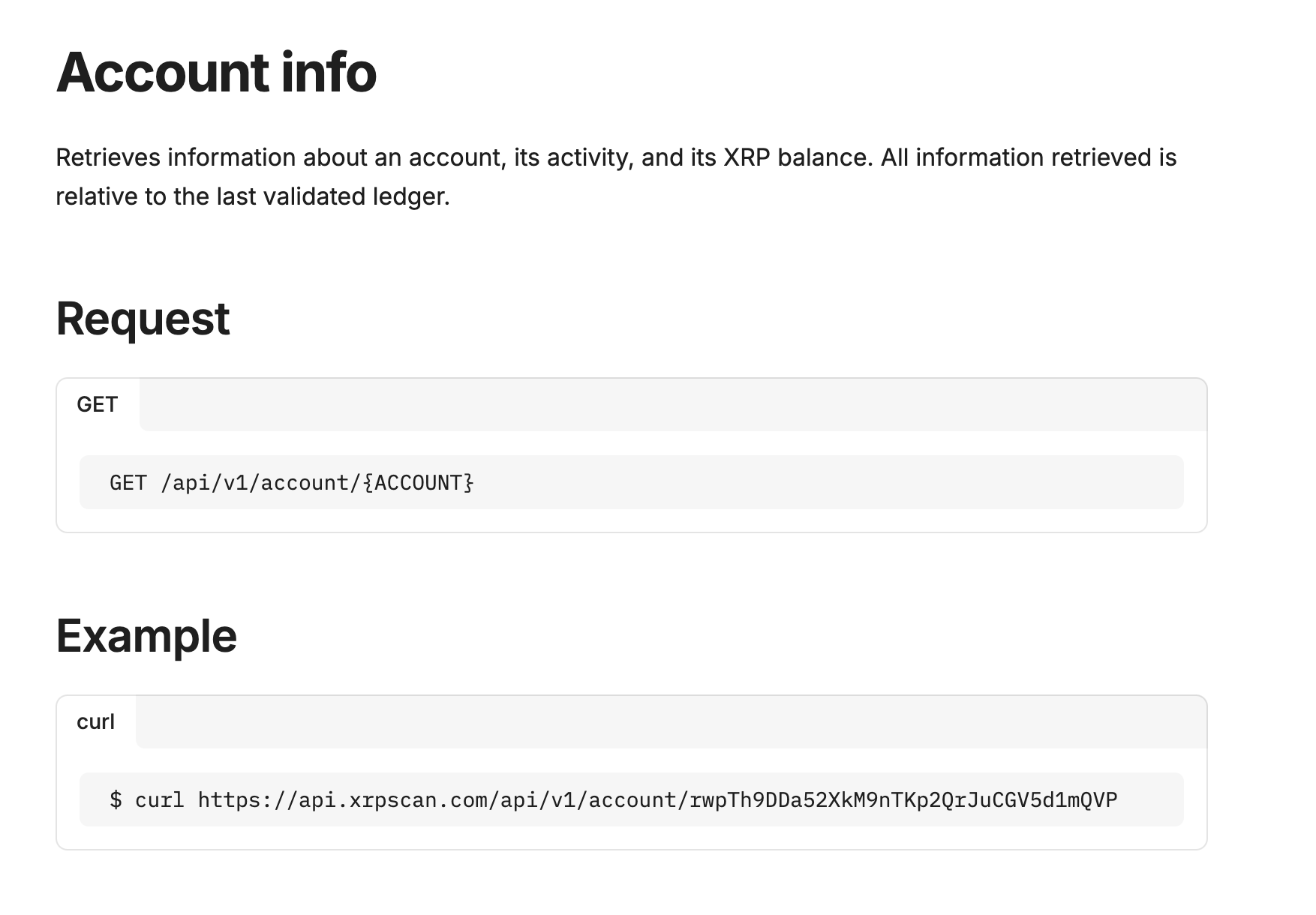
Additionally, XRPScan’s API documentation allows devs to automate certain tasks, such as tracking transactions or pulling network data, creating efficiencies in their applications and improving user experiences.
View network status
XRPScan also presents other network metrics, such as transaction volumes, network health, validator and node status, and average processing times. This information offers users a broader view of network performance, helping them make informed decisions about when and how to transact on the XRPL.
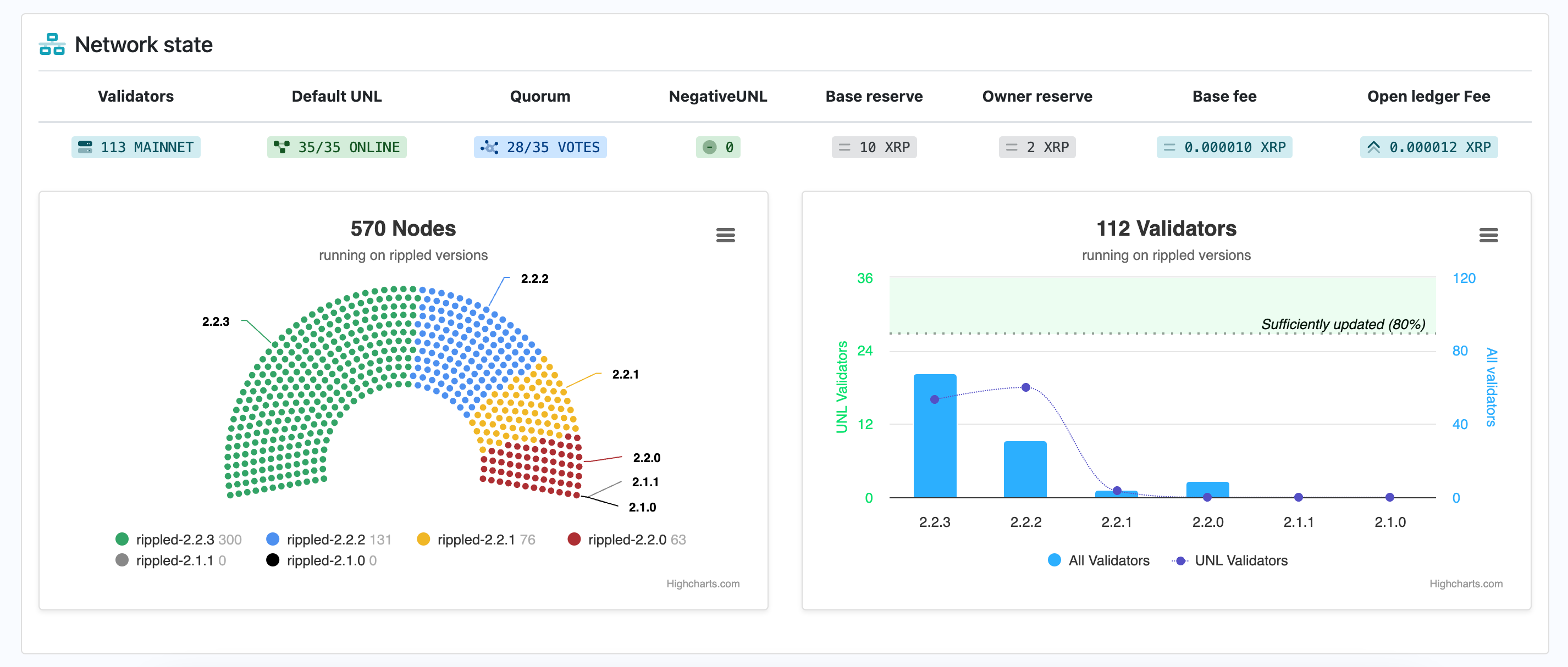
In addition, you can also view AMM (automated market maker) data such as total value locked (TVL) of XRP in DeFi pools; view aggregate data like raw volume, new and active accounts, or open and closed ledgers.
How to use XRPScan features: A step-by-step guide
Navigating XRPScan is straightforward, even for beginners. Below is a step-by-step guide to accessing and using some of XRPScan's key features.
Accessing XRPScan
To begin, visit the XRPScan website. From here, you can use the search bar to enter an account address, transaction ID, or token name. This will bring up relevant details and information, allowing you to explore the XRPL quickly and easily.
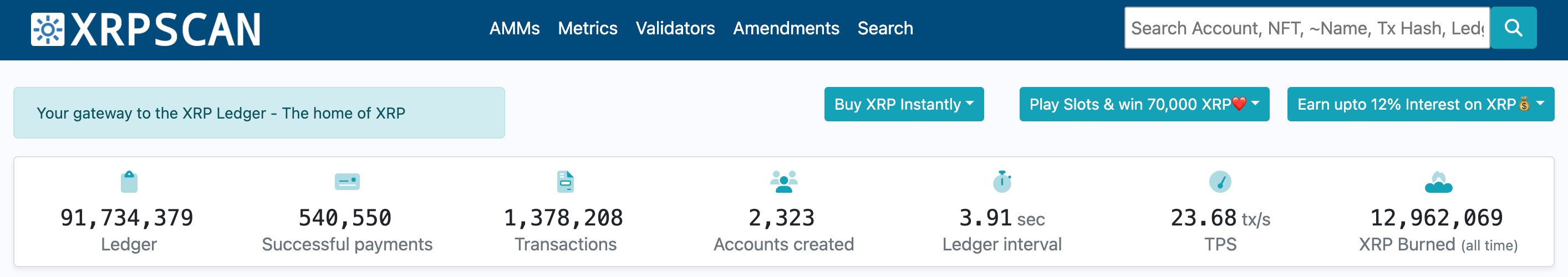
Tracking transactions on XRPScan
- On the homepage, enter a transaction ID in the search bar.
- XRPScan will display detailed information about the transaction, including its status, amount, fees, sender/receiver info, hashes, timestamps, and more.
- You can view confirmation data to check if the transaction has successfully gone through the network.
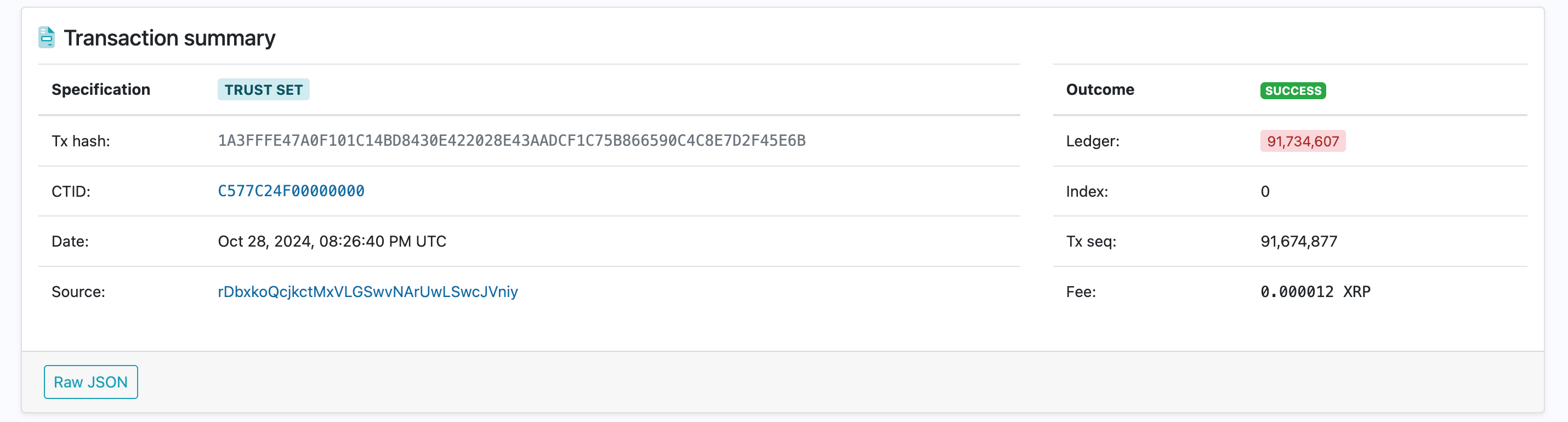
Checking XRP balances for XRPL addresses
- To check an account balance, enter the public address in the search bar.
- XRPScan will show you details about that wallet address, including its balance and transaction history, helping users validate addresses they interact with.
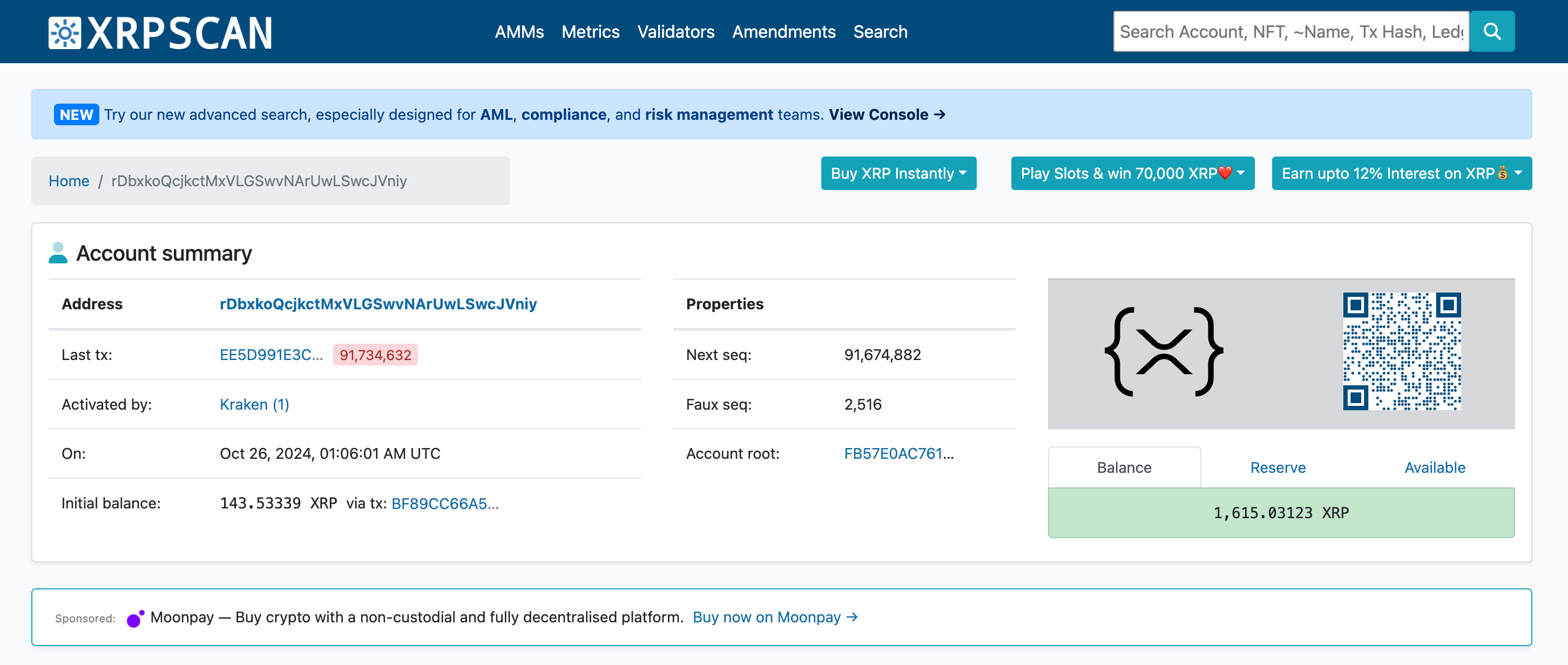
Use cases for XRPScan
XRPScan caters to a wide range of users, including individuals, businesses, and developers, each of whom can benefit from the platform’s unique features.
Personal use
For individual XRP holders, XRPScan allows easy monitoring of account balances, transaction statuses, and fees. Let's say you're sending XRP or receiving it from another user, and you want to avoid paying high fees. You can use XRPScan to choose a time to send with lower network congestion, verify that the transaction has been completed, and see how much was spent on fees. This could be reassuring when tracking high-value transactions or monitoring personal assets issued on the XRPL.
Business use
Businesses that rely on the XRPL for transactions benefit from XRPScan’s real-time data and network health insights. XRPScan’s ability to track and confirm payments makes it an useful tool for verifying incoming and outgoing transactions, allowing businesses to maintain accurate records and confirm payments in real-time. Token tracking on XRPScan also helps enterprises that issue or trade tokens on the XRPL to stay informed about market dynamics.
Developer use
Developers looking to build on the XRPL can leverage XRPScan’s comprehensive tools and APIs, offering real-time metrics and technical data to streamline testing, debugging, and integration for XRPL applications. XRPScan’s documentation and resources further simplify using XRPL features and token integration, enabling easier creation, testing, and deployment within the XRP ecosystem.
FAQs about XRPScan
Is XRPScan free to use?
Yes, XRPScan is entirely free to use.
Anyone can access transaction data, check network metrics, explore account balances, and even utilize certain developer tools without paying a fee. Since it operates as an information portal for the publicly available XRP Ledger, XRPScan aims to make XRPL data more easily accessible to everyone.
Unlike other blockchain explorers (such as Etherscan, Solscan, and BscScan), XRPScan does not offer paid features or the option to create a premium account.
Can I use XRPScan to track tokens other than XRP on the XRP Ledger?
Yes you can. In fact, the XRPL itself is a blockchain platform built for transferring many digital assets, not just XRP tokens.
View details on any XRPL token by searching for its name or issuer address, and explore everything from stablecoins like RLUSD to custom tokens. This token-tracking feature can be useful for those who hold or transact with a variety of digital assets on the XRPL.
Are there other blockchain explorers for XRP?
Absolutely. Besides XRPScan, there are other blockchain explorers with XRP support, including Blockchair, BlockExplorer, Bithomp and XRPL.org’s own Ledger Explorer.
These platforms also provide insights into XRP transactions, balances, and other XRPL data, but XRPScan is often preferred for catering specifically to the Ripple ecosystem. Since each explorer may offer unique functionalities, users should choose the one that best fits their needs.
Does XRPScan offer developer tools?
Yes, XRPScan can be useful for developers working with the XRPL. It provides API access, account information, transaction histories, network metrics, and more.
These tools allow developers to integrate XRPL data into their applications, monitor transactions, and test network performance for their projects. XRPScan’s developer resources and documentation, also help developers troubleshoot and optimize their XRPL-based applications.
Explore the XRP ecosystem today
As you explore XRPScan and get to know the XRP Ledger’s potential, you may want to participate further in the XRP ecosystem. By holding XRP, you gain the flexibility to send payments, track transactions on XRPScan, and explore the expanding applications within the XRPL.
MoonPay makes it easy to buy XRP using a credit/debit card, PayPal, Venmo, Apple Pay, and many more payment methods. Just enter the amount of XRP tokens you wish to purchase, and you'll receive your crypto shortly in your preferred non-custodial wallet.
You can also easily sell XRP to MoonPay when you decide it's time to cash out your crypto holdings. Simply enter the amount of XRP you'd like to sell and enter the details where you want to receive your funds in fiat currency.