What is SolScan? How to use the Solana blockchain explorer
Learn the ins and outs of Solscan, the blockchain explorer that is providing transparency and analytics for the Solana blockchain.
By Corey Barchat
The Solana blockchain can be confusing for newcomers. Of course it's designed to be decentralized, open, and beginner-friendly, but it can still be difficult for crypto newbies to successfully navigate the ever-expanding Solana ecosystem.
As adoption increases, the need for tools that provide transparency and accessibility becomes even greater. One such type of tool is blockchain explorers.
These web applications allow users to search and navigate through blockchain records. They provide details about transactions, addresses, blocks, and other relevant data, making blockchain technology more accessible and transparent.
While some explorers are blockchain-agnostic, there are others that cater to a specific chain. For the Solana blockchain, one of the most commonly used blockchain explorers is Solscan. But what is Solscan, and how does it work?
This article examines what Solscan is, its features, how to use it, and how it compares to other popular Solana blockchain explorers.
What is Solscan?
Solscan is a blockchain explorer specifically designed for the Solana network. It offers a comprehensive set of tools that help users navigate the Solana blockchain, like viewing SOL token metrics, transaction history, wallet addresses, NFT and DeFi activity, and more.
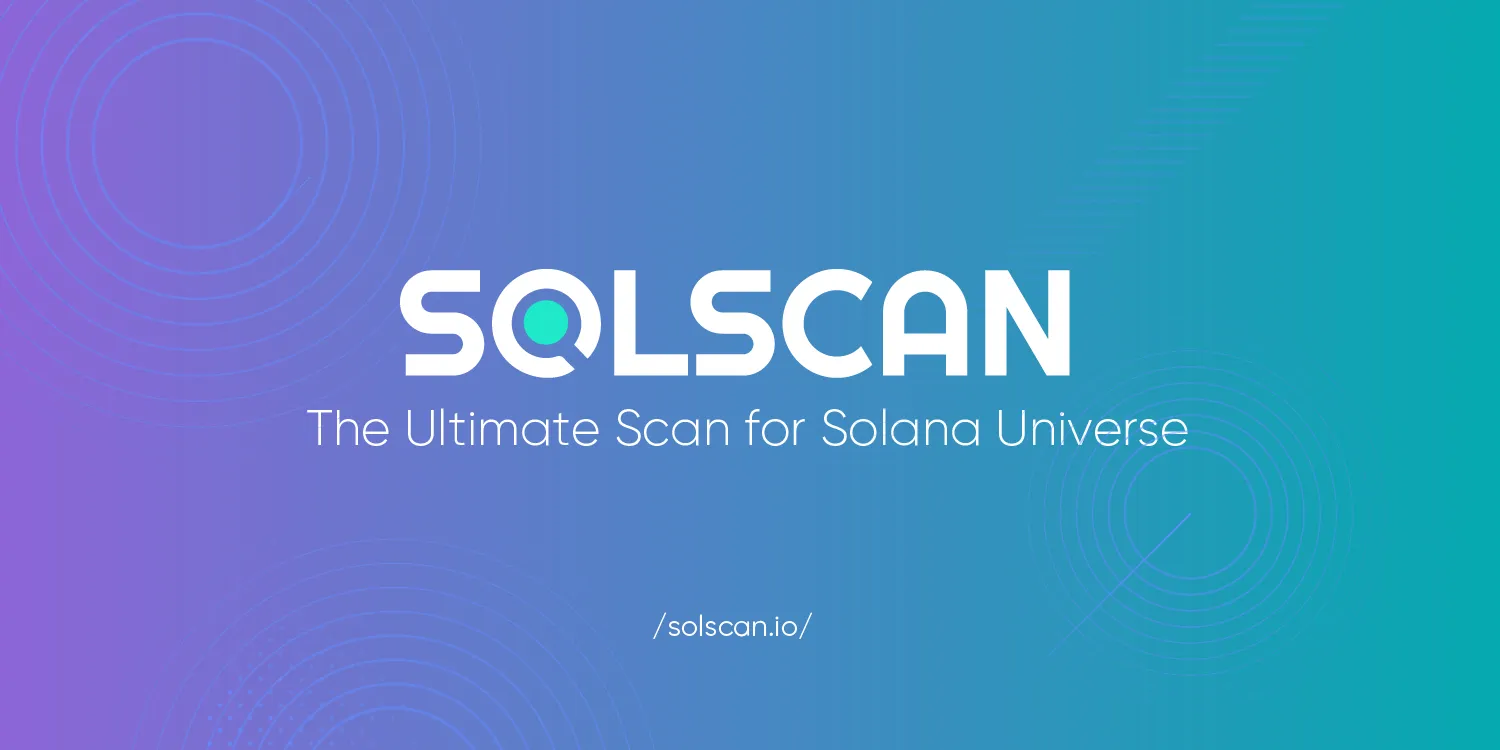
Solana is a high-performance blockchain designed for decentralized applications (dApps) and cryptocurrencies. Known for its speed and low transaction costs, it has become a popular choice in the last few years for developers and users alike, leading to a corresponding need to view activity on the blockchain.
Solscan was developed to fill a need for a reliable and user-friendly explorer for the Solana blockchain. It aims to provide transparency and accessibility to users, developers, and researchers.
In early 2024, Solscan was acquired by Etherscan, the most popular block explorer for the Ethereum blockchain. This team also runs BscScan, a blockchain explorer that caters to the Binance Smart Chain.
What are the main features and functions of Solscan?
Solscan offers a comprehensive suite of features designed to provide deep insights into the Solana blockchain. Here are the main functions:
- Transaction tracking: Solscan allows users to track transactions on the Solana blockchain, offering detailed information and real-time data updates. The site provides a detailed log of all historical Solana transactions, including timestamps, involved wallet addresses, and transaction amounts.
- Wallet address lookup: Users can enter any wallet address into Solscan to monitor its activity, like sent and received SOL transactions. They can also view current balances, as well as some more detailed information like NFT, DeFi, and staking activity from a particular wallet.
- Token information: Solscan offers extensive data on tokens issued on the Solana blockchain, such as the current SOL price, market capitalization, total supply, and circulating supply. Users can also track the transfer history of any SPL (Solana Program Library) coin, making it easier to analyze and understand token performance and distribution.
- Network metrics: Solscan offers real-time network statistics such as block times, transaction speeds, and network throughput, that provide an overview of the Solana network's performance and overall health. Solscan also provides detailed information about validators on the Solana network, including validator performance, staking status, and voting power.
How to use Solscan features - A step-by-step guide
Using Solscan is relatively straightforward, even for those new to blockchain explorers. Follow this step-by-step guide to make the most of Solscan’s features:
1) Visit the Solscan website
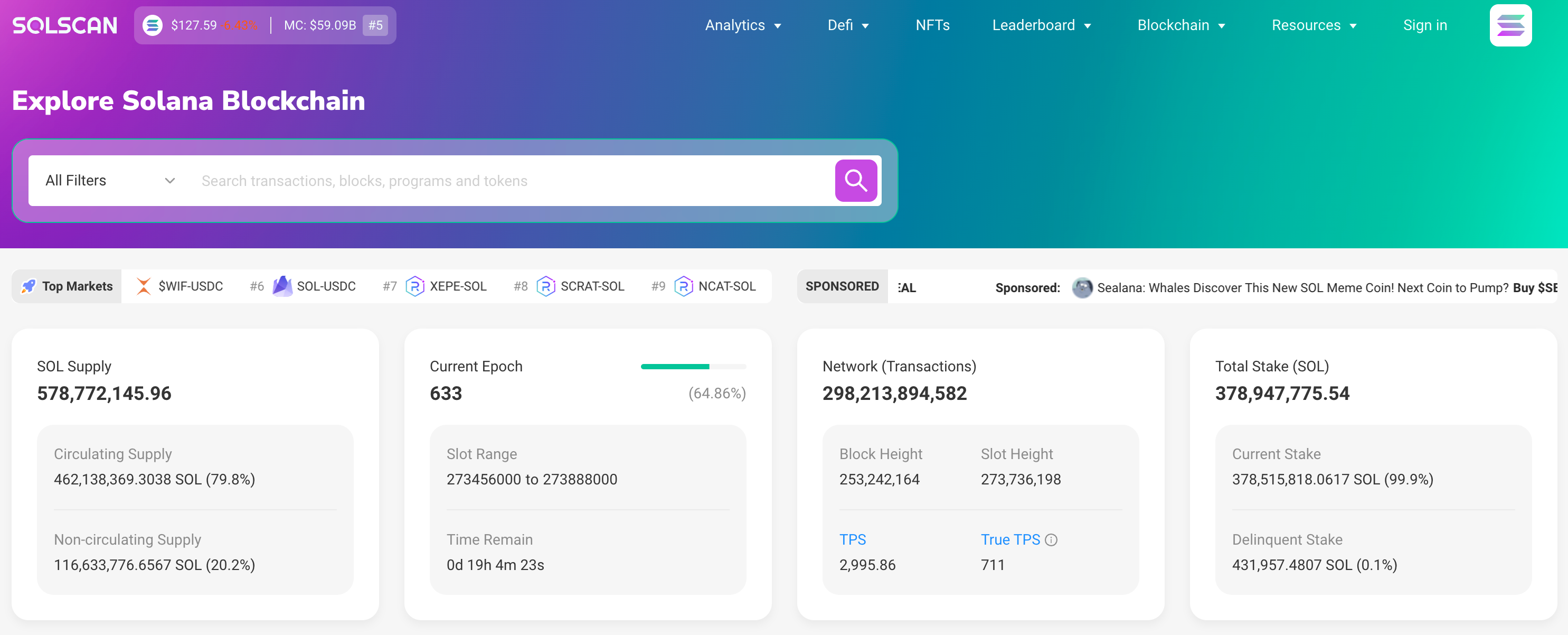
First thing's first, open your web browser and go to the official Solscan website at solscan.io.
It's always a good idea to check that you are using the correct URL to avoid phishing scams and other fraudulent means to steal your crypto.
2) Navigate the Solscan interface
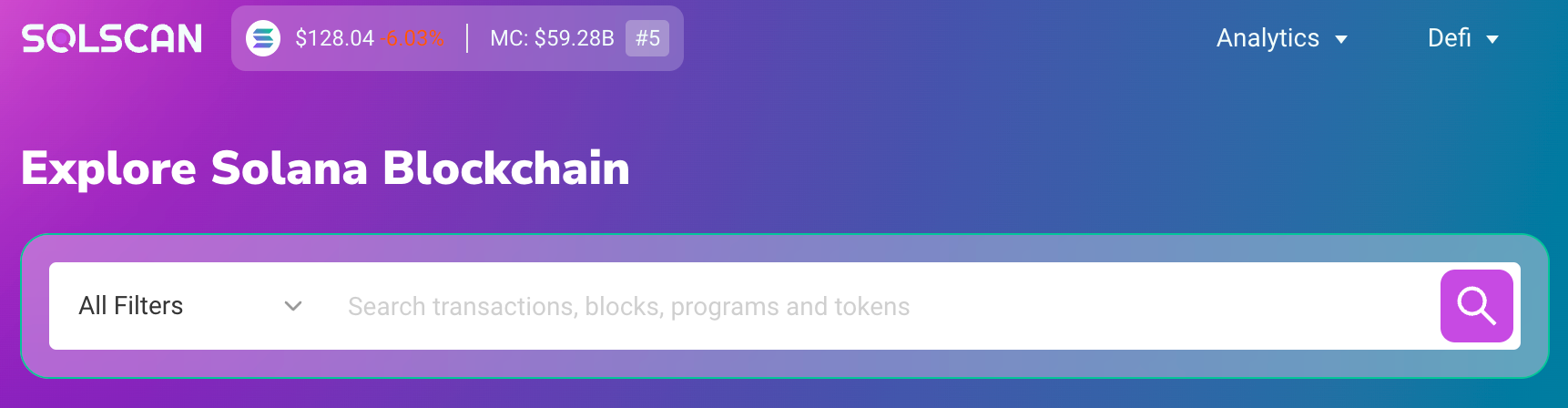
The Solscan homepage provides a snapshot of the Solana blockchain, including the latest blocks, transactions, and key network statistics.
You can find important data like the live SOL price, circulating supply, current Epoch (how time is measured on Solana), transaction speeds and volume, as well the total staked SOL across all DeFi platforms.
At the top of the page, you’ll find a search bar where you can enter a transaction hash, wallet address, token name, or block number. This is the primary tool for exploring specific data on Solscan.
You can also find convenient tabs that link to other services on the site, like data and analytics, an NFT and DeFi dashboard, transaction history, blocks, validator performance, and additional resources.
3) Track SOL transactions
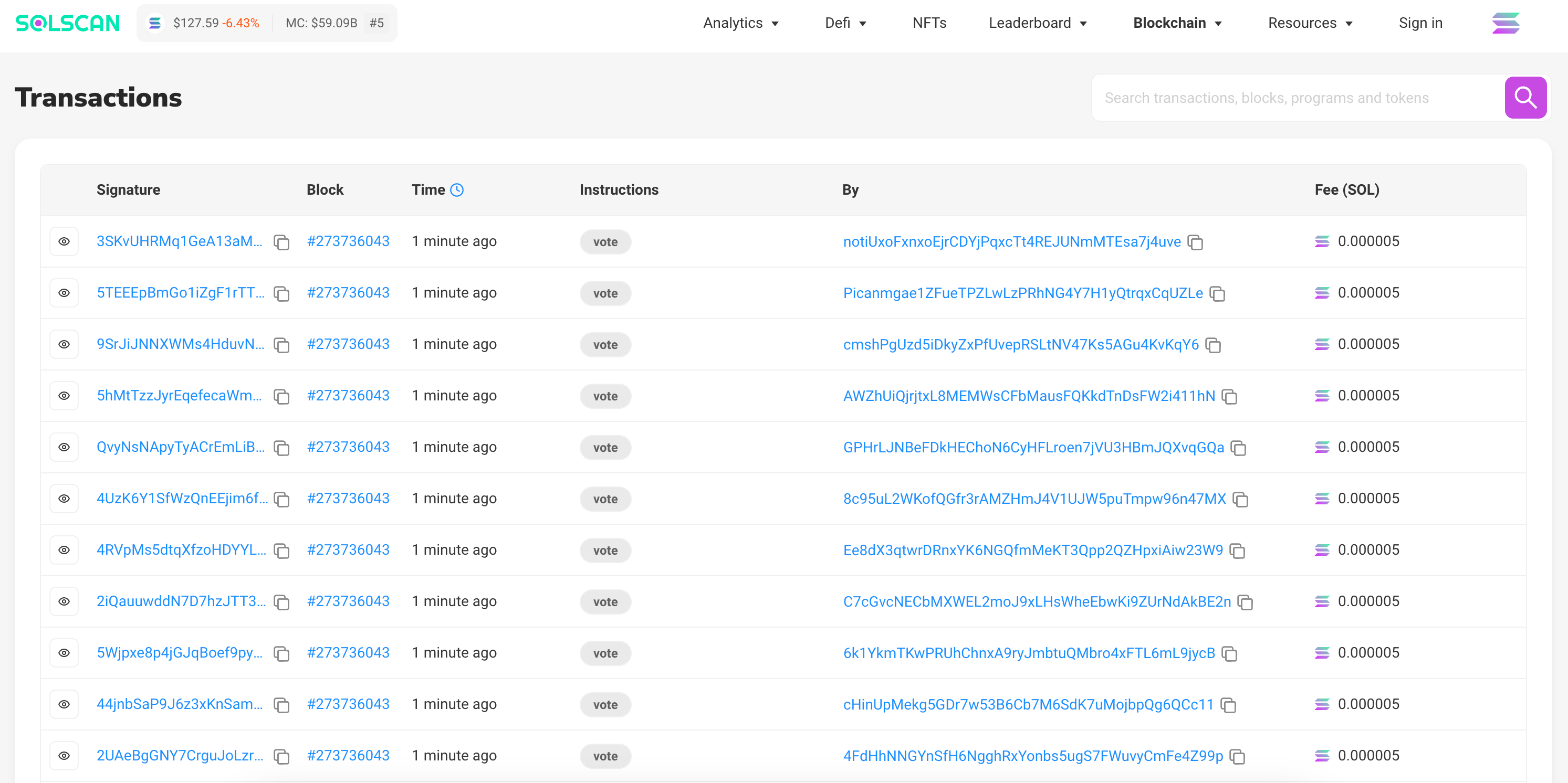
To search for a specific Solana transaction, just type the transaction hash into the search bar and press Enter. You will be directed to a detailed page showing the transaction’s status, timestamp, involved addresses, and value.
For a more general view of Solana transactions, navigate on any screen to the Blockchain tab and click Transactions. Click on any transaction to see complete details.
4) Look up wallet addresses
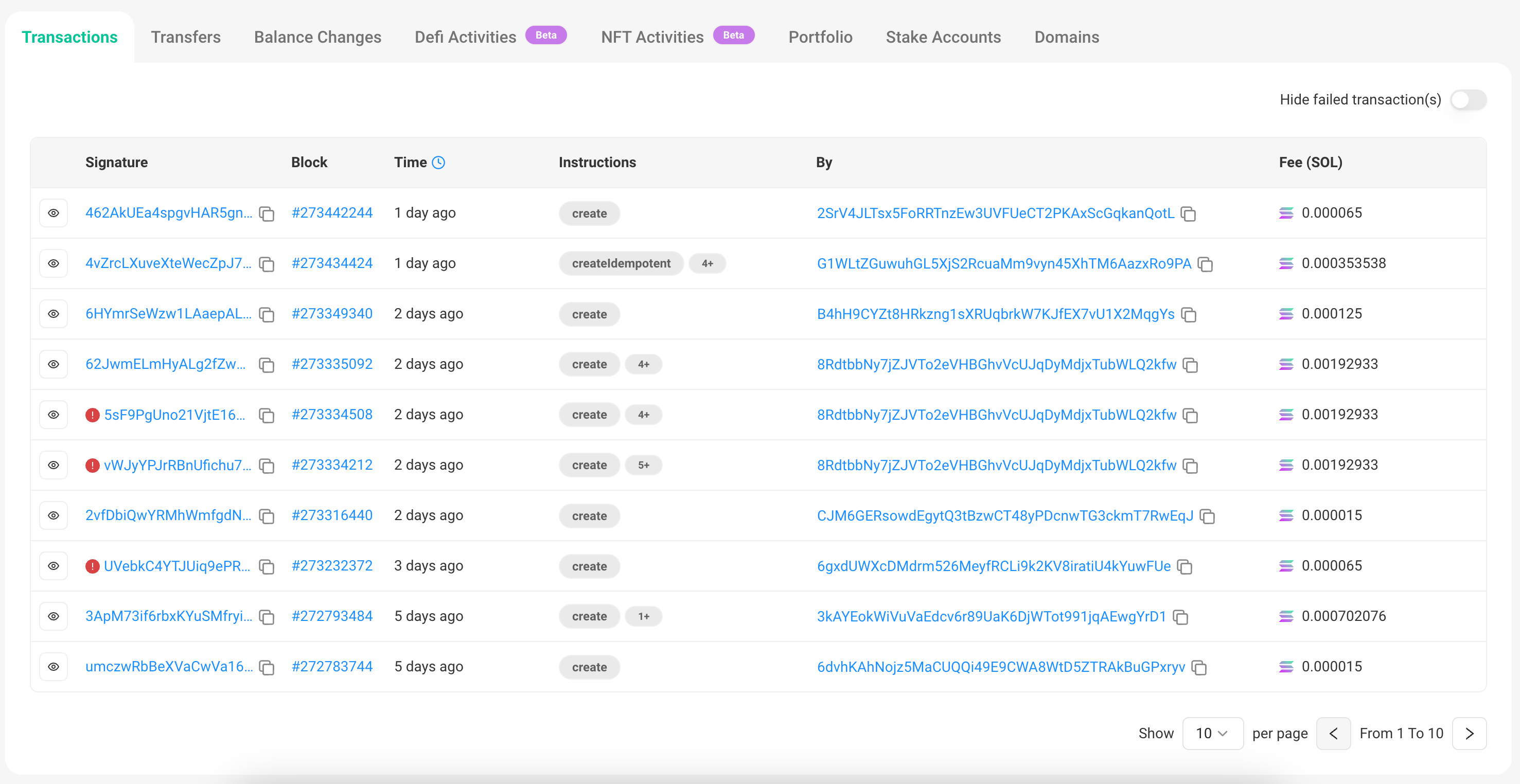
To look up any Solana wallet, type the wallet address into the search bar and press Enter. The resulting page will display all activities associated with that wallet, including recent transactions and current balance.
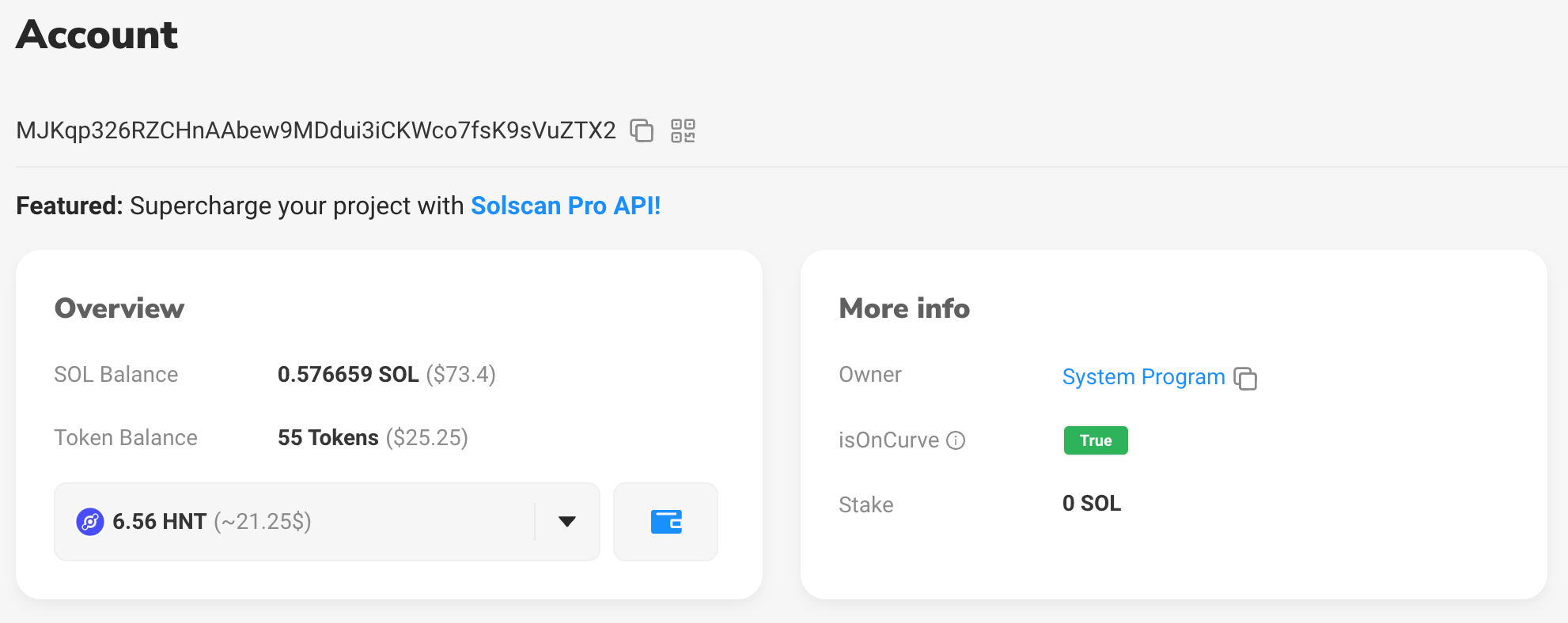
It will also show more detailed information for any Solana wallet, such as decentralized finance (DeFi) activity, NFT transaction history, active staking accounts, Solana domains, and more.
5) Check token information
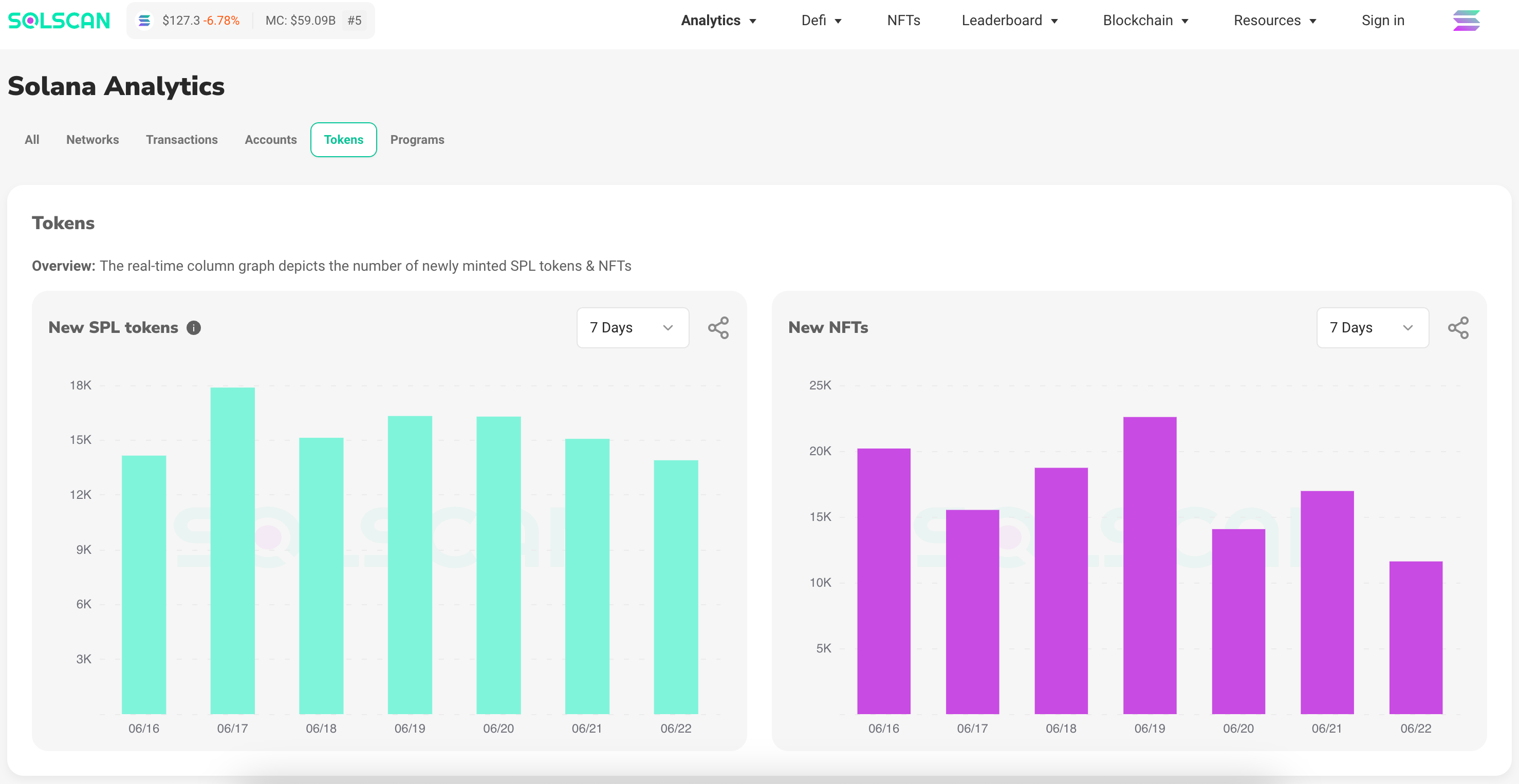
SPL tokens
Solscan provides detailed token metrics for Solana Program Library (SPL) tokens, as well as SOL non-fungible tokens (NFTs).
To search for a token, enter the token name or contract address in the search bar.
You can also browse the token leaderboard, and sort all SPL tokens by price, market cap, total number of holders, market cap. Click on any token to view more details like recent transaction history, holder distribution, and trading volume in Solana markets.
Stablecoins
Among SPL tokens, Solscan has a dedicated landing page for Solana stablecoins. Here, you can view graphical representations of the distribution, supply, and holder metrics for tokens like USDT and USDC on Solana.
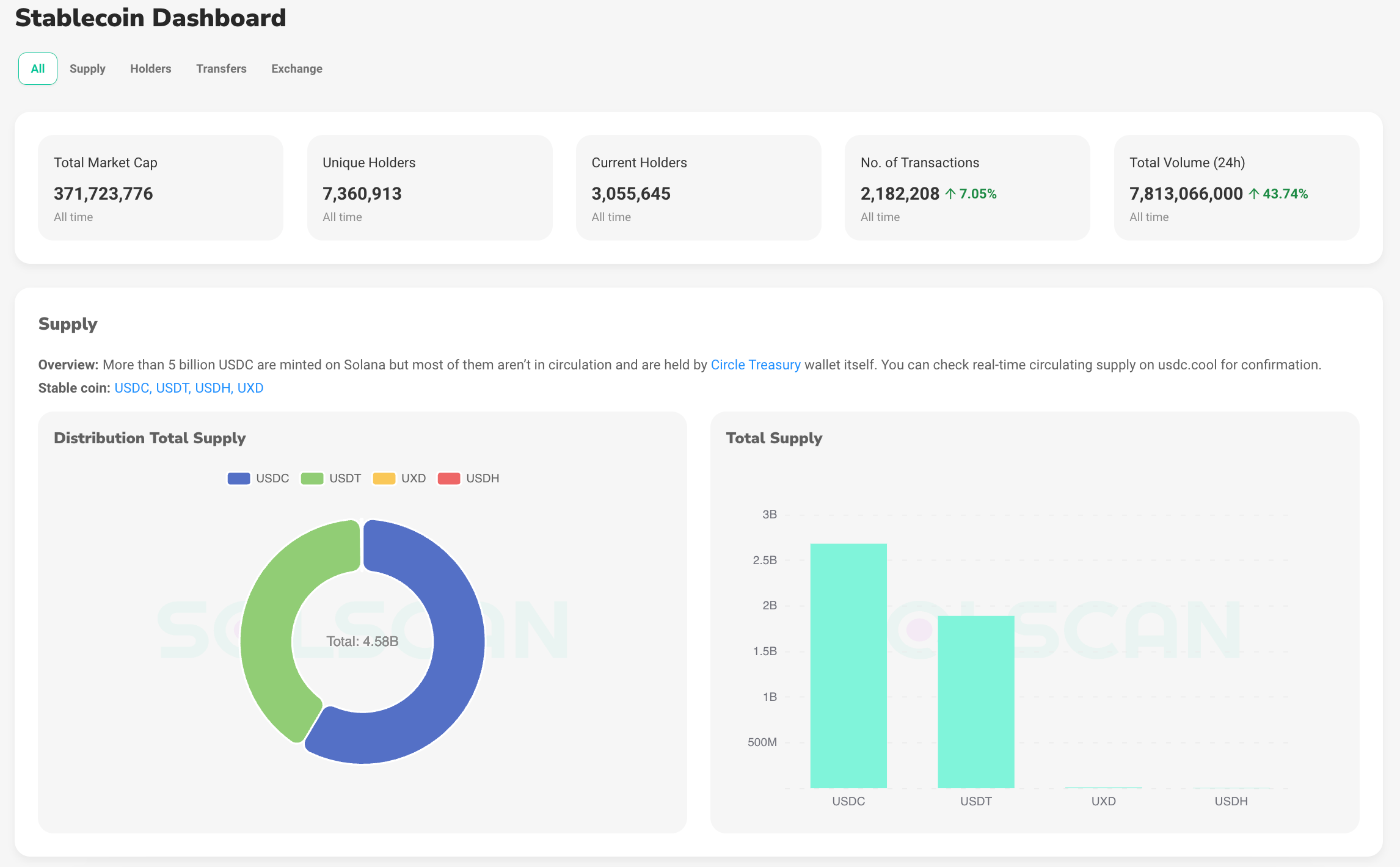
Non-fungible tokens (NFTs)
The final type of token that you can explore on Solscan are SOL non-fungible tokens. On the NFT Dashboard, you can view aggregate trading volume and listing information, browse the top SOL NFT collections by price, holders, and volume, or view activity on the most popular Solana NFT marketplaces like Magic Eden.
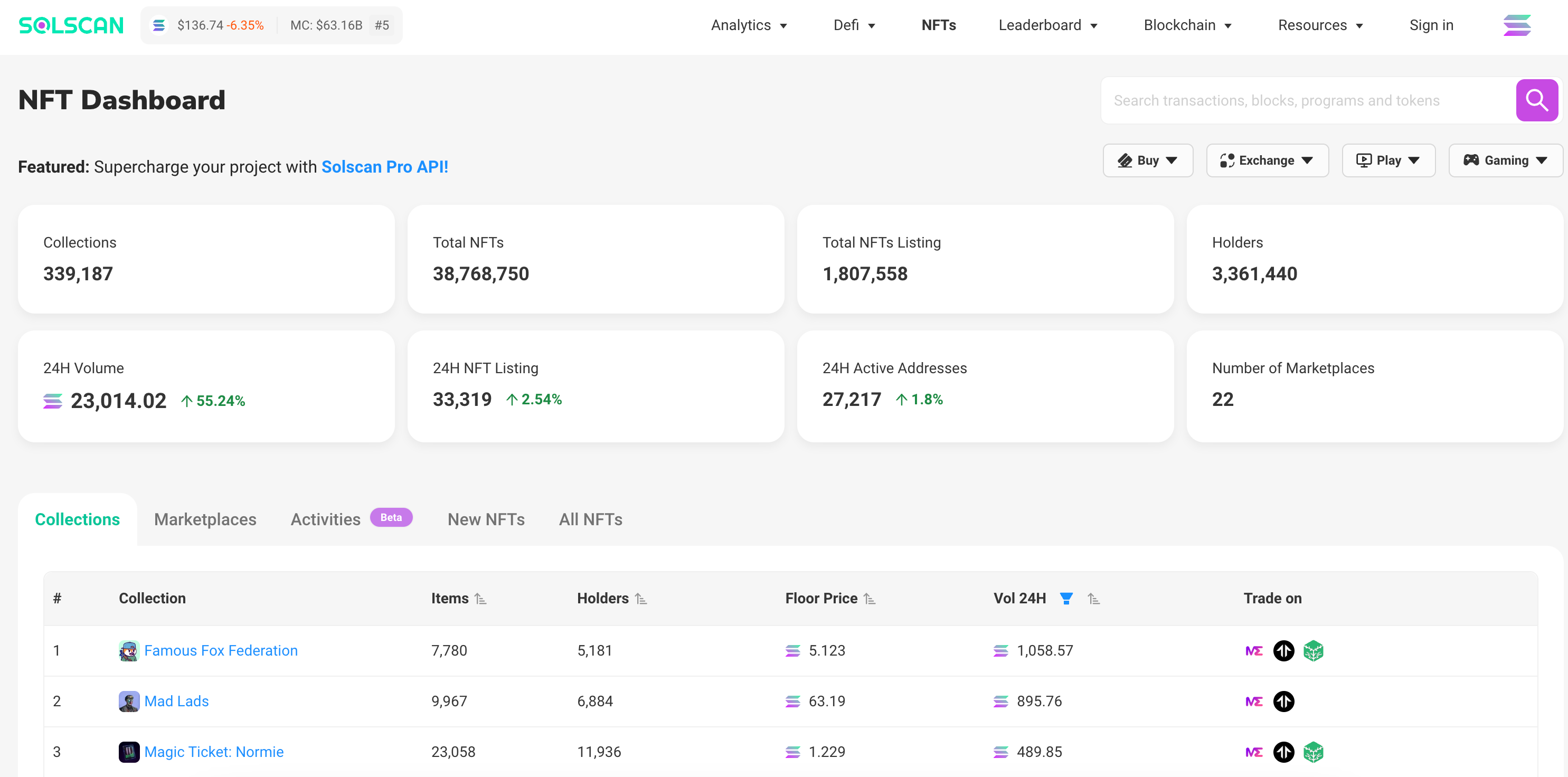
6) Browse network metrics
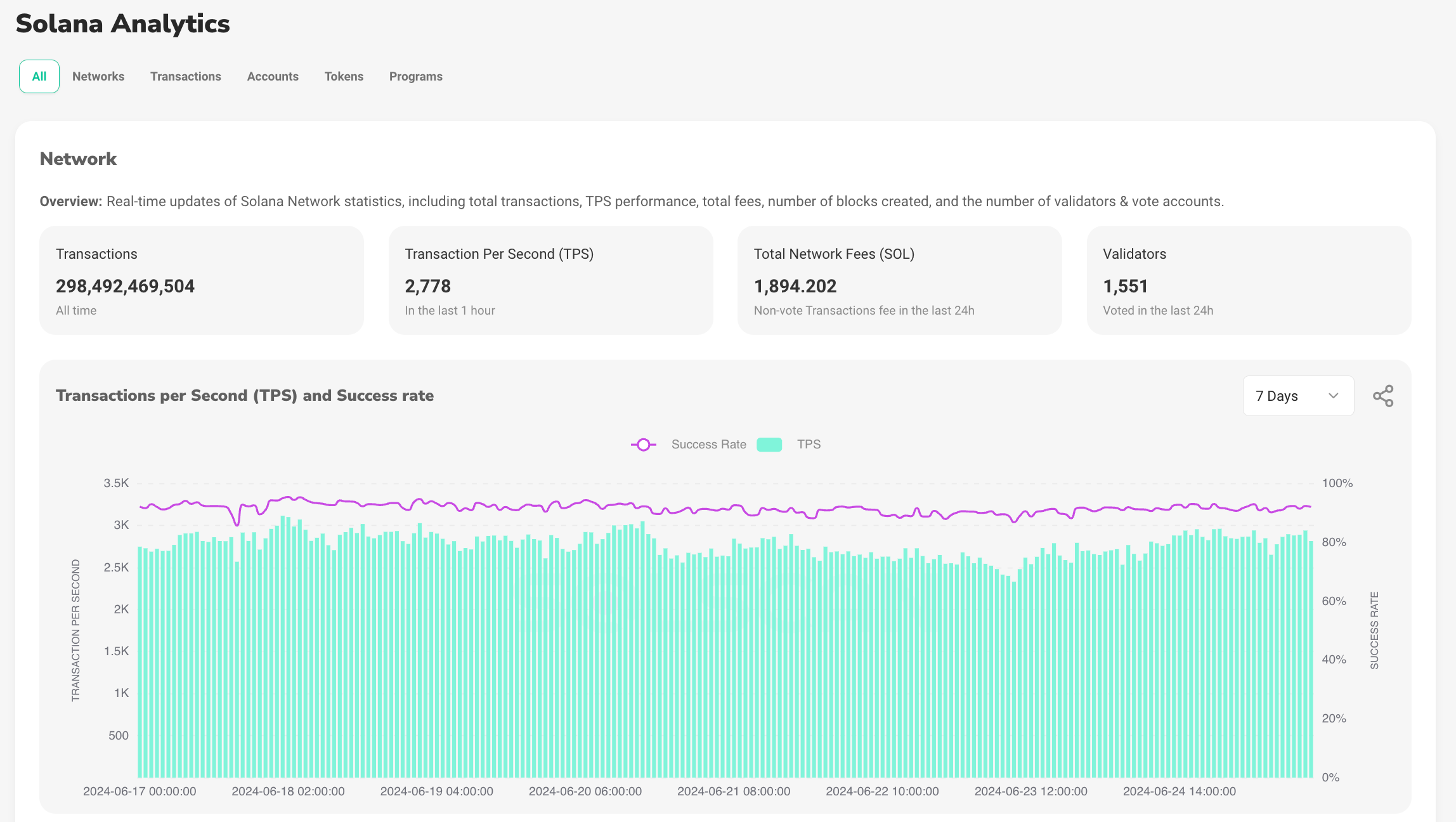
If you're interested in seeing the health of the Solana network at any moment, you can access real-time network statistics on the Network dashboard: From any page, scroll to the top tab bar and click Analytics --> Solana Network to view live metrics such as block times, transaction speeds, as well as overall network health.
To learn more about current gas fees on Solana, there's also a dedicated Fee Tracker page with an overview of gas costs. Here, information is displayed concerning gas priority distribution, daily totals, top fee spenders, and fee usage among common Solana DeFi protocols like Raydium, Jupiter, and Phoenix.
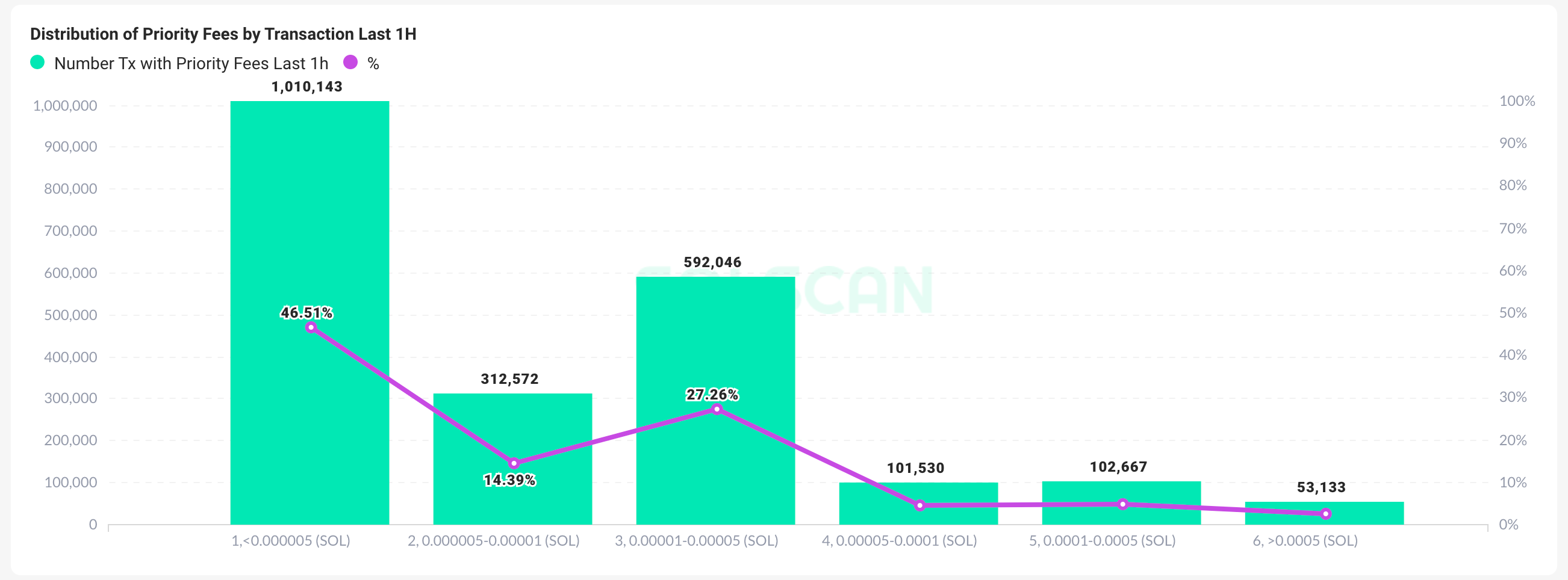
7) Explore additional features
Export data
You can use the export feature to download information in CSV format on any Transaction, Wallet, or Token page.
For example, if you wish to download a spreadsheet of your personal transaction history, you can go to your account page and export all SOL or SPL transactions made from your wallet.
API access and developer tools
For developers, Solscan offers API access to fetch blockchain data programmatically and in a customized manner.
There is a Public API feature, as well as a paid option that caters to users that require greater C.U limits, faster request speeds, and direct contact with Solscan developers. It should be noted that should you choose the paid option, you will need to create an account and register on the site.
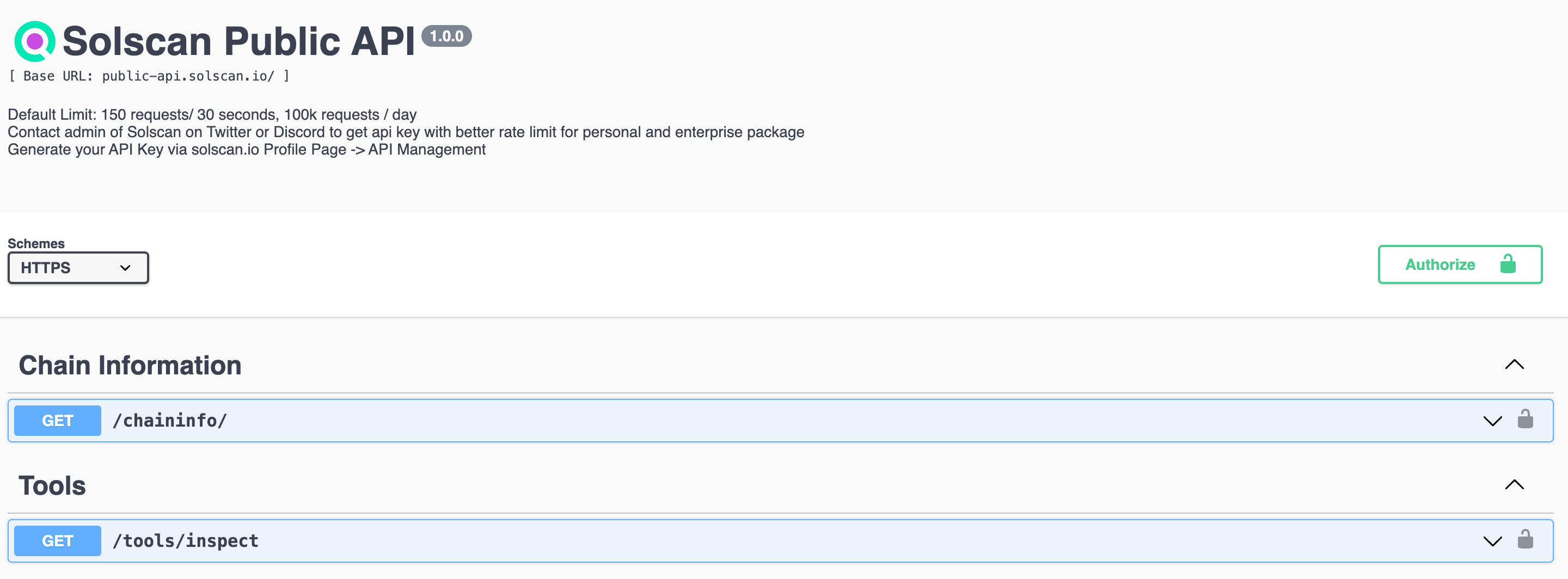
For up-to-date information on the API documentation available, check the Solscan website for integration and price plan details.
Security and privacy considerations when using Solscan
When using any blockchain explorer, security and privacy are of utmost importance. While Solscan does not require users to connect a wallet to the platform, users should still take steps to protect their data for a more secure experience.
Best practices for safe use
- Use official links: Attackers may create fake Solscan websites to steal crypto from unsuspecting victims. To help avoid this, users should double-check the URL and use the official Solscan website (solscan.io) before entering any information. Additionally, be wary of emails or messages that claim to be from Solscan but redirect you to different sites. It may be a good idea to bookmark the official Solscan website, and avoid clicking on suspicious links from unknown sources.
- Don't share sensitive information: When using any cryptocurrency platform like Solscan, you should never share information like your private key or recovery phrase. Since users cannot connect a wallet to Solscan, there will never be a reason to enter this type of info into the platform.
- Verify data from multiple sources: While Solscan provides accurate and up-to-date information, there is always a possibility of data discrepancies due to network bugs or outage issues (which can be common on Solana). Users should cross-reference important information with other reputable sources to confirm its accuracy.
- Secure your devices: Ensure that your devices are protected with up-to-date antivirus software and that your operating system and applications are regularly updated to guard against vulnerabilities. Always use secure, trusted networks when accessing Solscan, and consider using a VPN for an additional layer of security to protect your information.
- Stay updated: Follow Solscan’s official channels on platforms like X (Twitter) for updates. Staying informed can help you take swift and necessary actions in case of potential threats.
FAQs about Solscan
How does Solscan work?
Solscan works as a user-friendly blockchain explorer for the Solana network. It sources and displays publicly available information about the greater Solana ecosystem, including token metrics, transaction data, wallet addresses, as well as activity of SOL NFTs and DeFi protocols.
Which blockchains are compatible with Solscan?
Solscan is specifically designed for the Solana blockchain and does not support other blockchains.
How reliable is the data on Solscan?
All metrics on Solscan are sourced directly from the Solana blockchain, and regularly updated for accuracy.
Is Solscan free to use?
Yes, Solscan is free to use for all its basic features. Some advanced functions like upgrading API keys, however, will require a paid subscription that varies by customization level.
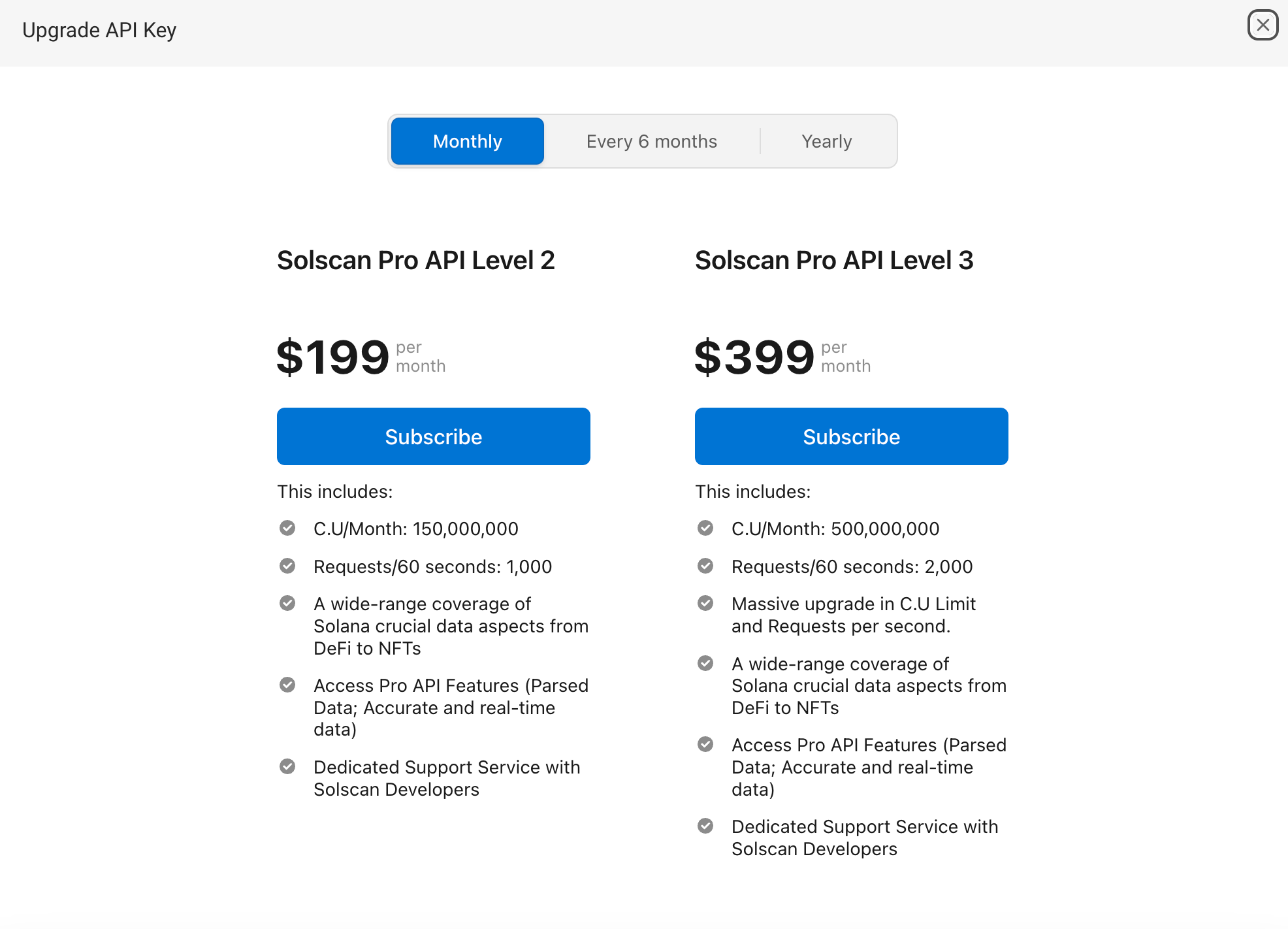
Do users need an account to use Solscan?
No, users do not need a Solscan account to utilize the basic functions of the platform.
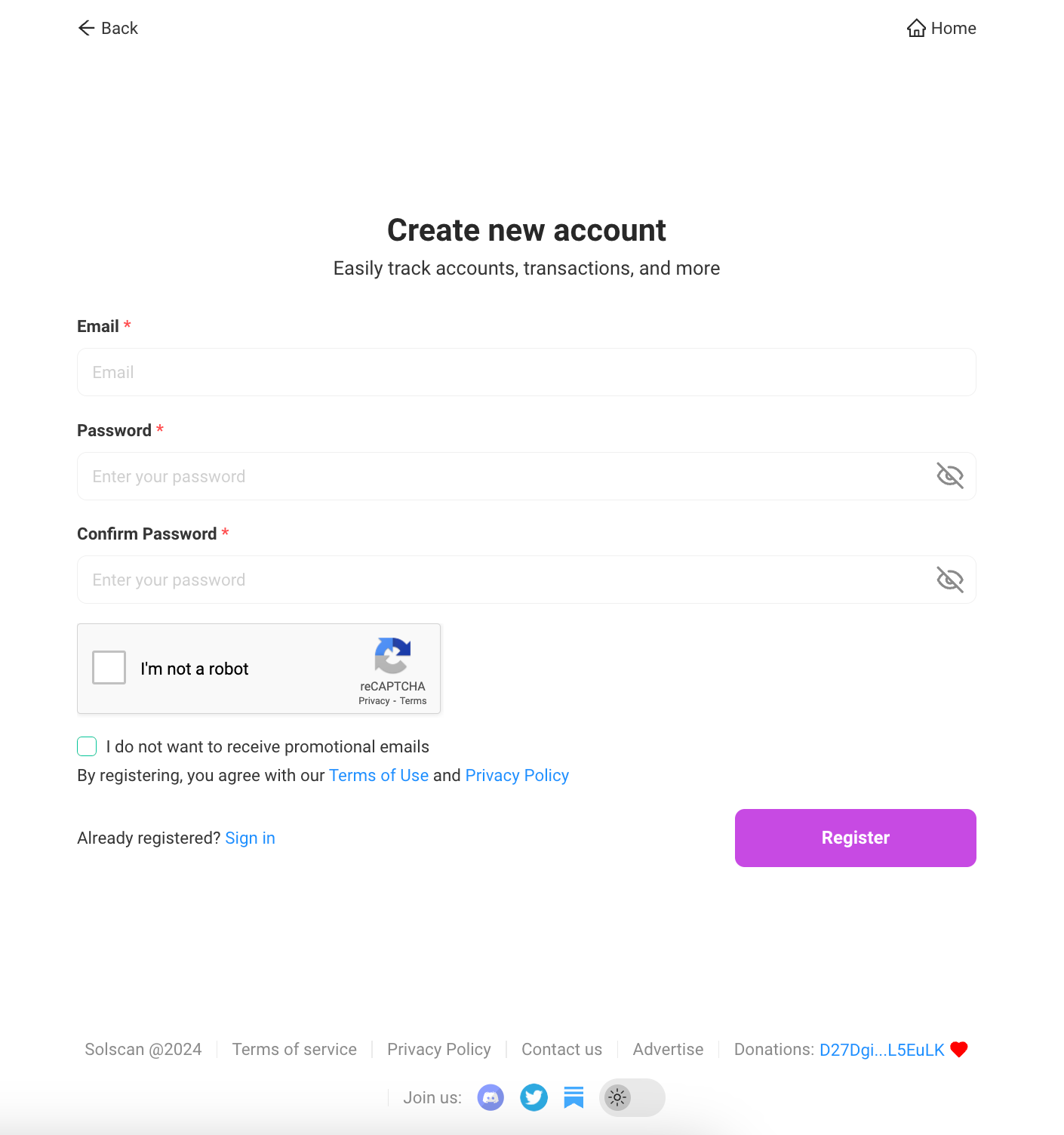
However, creating a Solscan account will allow users to access advanced options like watch lists and personal labels, as well as the option to purchase premium API management tools.
What is the difference between Solscan and other blockchain explorers Like Solana Beach and Solana Explorer?
Although Solscan is a popular Solana block explorer, it is not the only one out there. Comparing it to other popular explorers like Solana Beach and Solana Explorer can help users determine which tool best suits their needs.
Solana Beach
Solana Beach provides much of the same analytics as Solscan, though the site has a more zoomed out approach in favor of information like validator performance and network data.
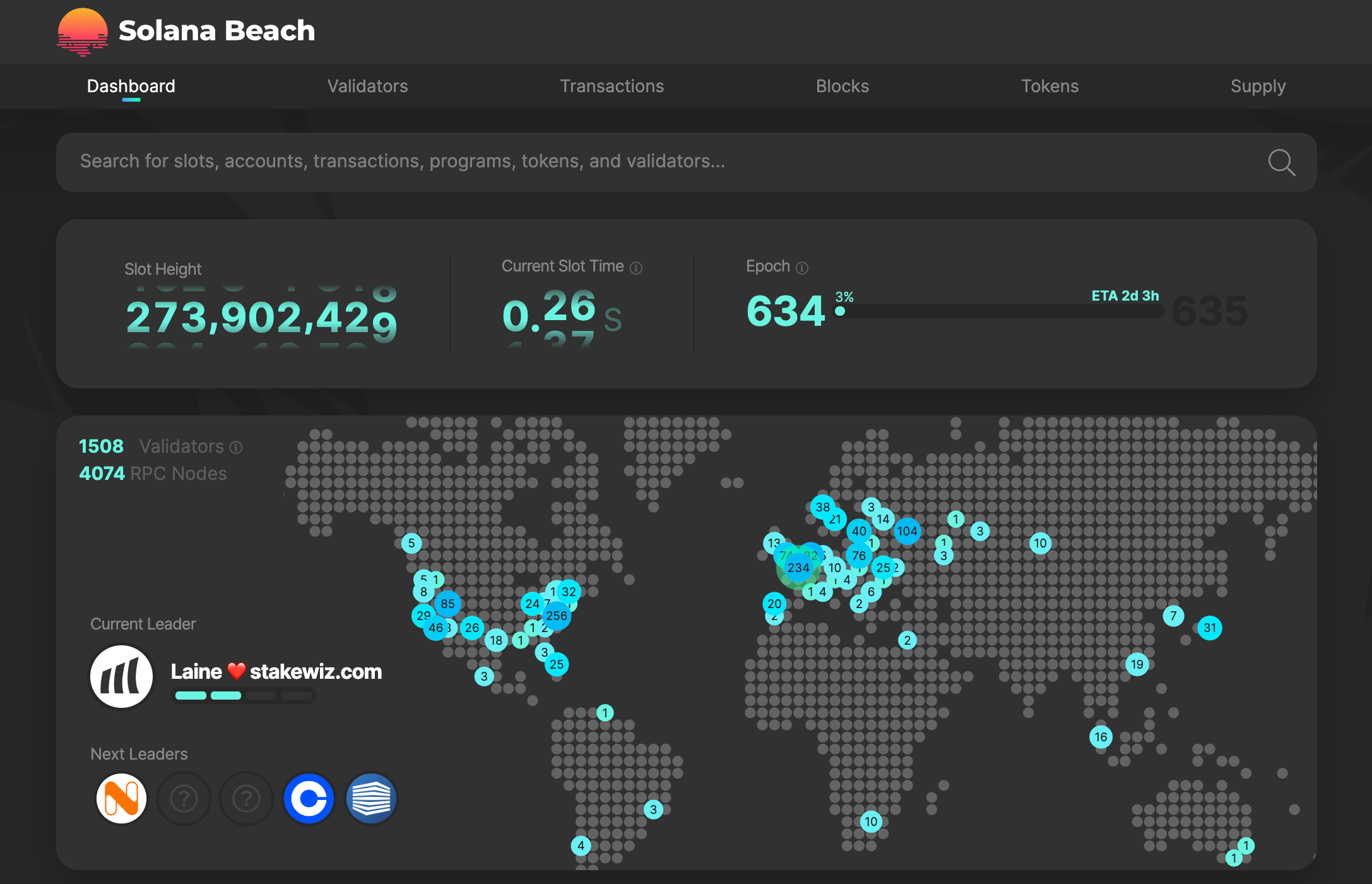
However, it still displays an overall dashboard view of Solana token metrics, and has convenient tabs to quickly navigate to see the latest transactions and block data.
Solana Explorer
Solana Explorer is the official Solana Explorer, built on the Solana website domain. It's a more simplified blockchain explorer than Solscan, with fewer tabs available for navigation.
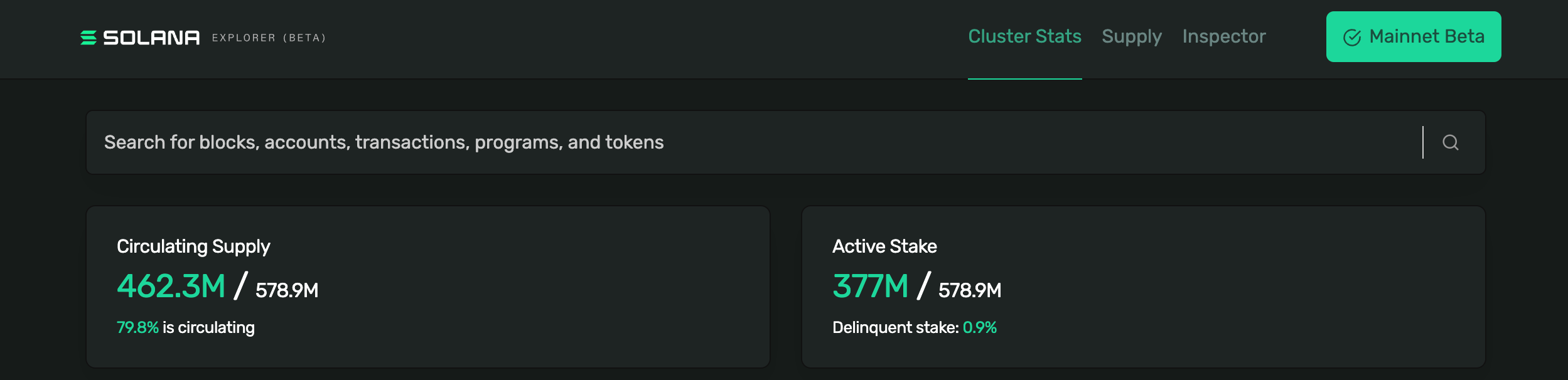
Instead, the site opts to show most information on its main landing page, such as the circulating supply of SOL and total SOL staked. Curiously, it does not show the Solana price on its homepage like Solscan and Solana Beach do.
Is Solscan safe to use?
The Solscan blockchain explorer should be used exclusively to view public information regarding the Solana network's activities.
For your protection, never click on links from unknown sources and avoid submitting private keys, recovery phrases, or passwords on this or other websites.
Are there other Solana blockchain explorers?
Yes, there are other blockchain explorers for the Solana ecosystem, including Solana Beach and Solana Explorer, each with its own set of features and functionalities.
There are also block explorer services for other blockchains, like BscScan for Binance Smart Chain, Etherscan for the Ethereum blockchain, and XRPScan for the XRPL, as well as blockchain-agnostic explorers like Blockchain.com and Blockchair.
Can you track Solana meme tokens on SolScan?
Yes, you can track tokens like OFFICIAL TRUMP (TRUMP), Bonk (BONK), dogwifhat(WIF), Moo Deng (MOODENG), and other popular Solana meme coins on SolScan. Any verified SPL token—including stablecoins like USDC—can be monitored for criteria like transactions and transfers, wallet holders, DeFi activity, distribution analytics, and more.
Use Solscan now
Now that you've learned more about how Solscan works, it's time to explore the tool firsthand. An easy way to start analyzing Solana transactions is to secure some SOL for yourself.
Solscan offers a convenient way to buy Solana via MoonPay using a credit card, bank transfer, Apple Pay, Google Pay, and many other payment methods. Just enter the amount of SOL you wish to purchase and follow the steps to complete your order.
MoonPay also makes it easy to sell Solana when you decide it's time to cash out your crypto. Simply enter the amount of SOL you'd like to sell and enter the details where you want to receive your funds.

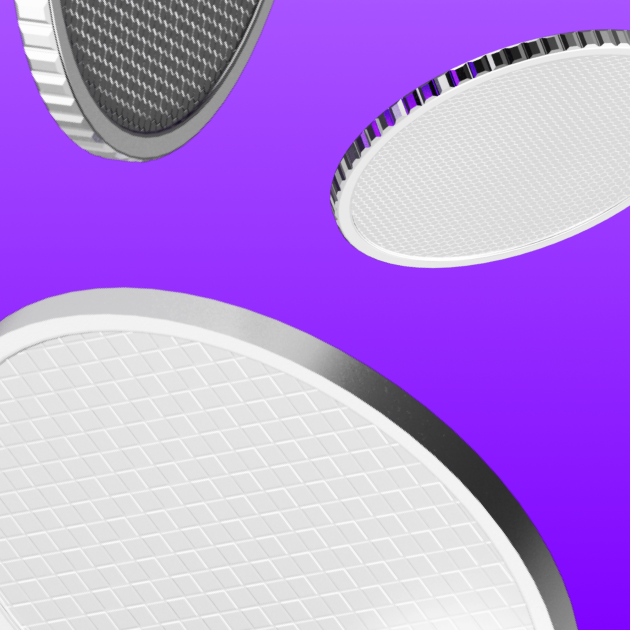

.png)


