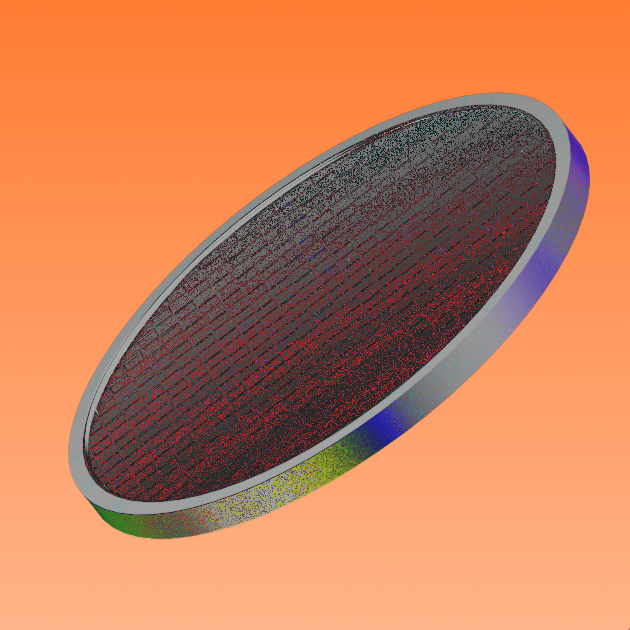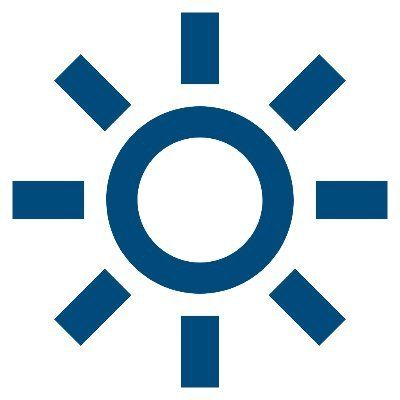What is Etherscan and how do you use it? An ETH block explorer guide
A complete overview of Etherscan, the most popular blockchain explorer for transactions, smart contracts, wallet addresses, blocks, and more.
By Sankrit K
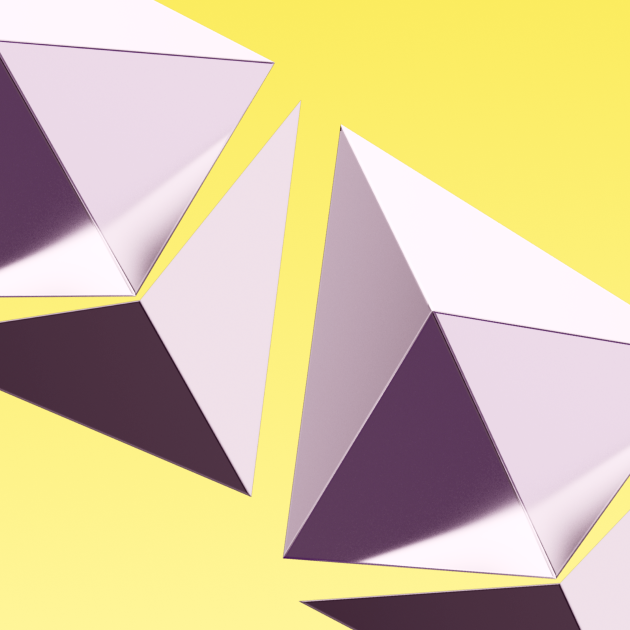
Most cryptocurrencies like Ethereum are built on an open blockchain—a digital ledger of transactions that anyone can see. But the problem with blockchain data is that it can be challenging to read and understand, especially for newcomers.
So instead of combing through raw data on a blockchain, which is nearly impossible to decipher, you can use a block explorer. For the Ethereum blockchain, the most commonly used block explorer is called Etherscan.
But what are block explorers like Etherscan, and how do they help make blockchain data digestible?
In this article, we dive into Etherscan, the most popular block explorer, and explain how you can use it to monitor ETH transactions.
What is a block explorer?
A block explorer is a tool that makes it easy for people to search and browse blockchain data. They provide a transparent, searchable database for all the transactions that have taken place on a certain blockchain and show how much crypto is owned by specific wallet addresses.
Block explorers are useful because the average person doesn't have the time or expertise to read through an entire blockchain to find out what's going on. Additionally, most explorers will display the addresses of both the sender and receiver as well as the amount of “gas” used in each transaction. Gas is simply the amount of ETH used to pay for a transaction.
What is Etherscan?
Etherscan is a block explorer for the Ethereum blockchain. It allows users to easily search and browse transactions, blocks, wallet addresses, smart contracts, NFTs and more. It also provides real-time information about each transaction and block, such as the hash and timestamp.
You can think of Etherscan as the Google of Ethereum. Just as you would use Google to search the internet, you can use Etherscan to search the Ethereum blockchain.

In fact, block explorers like Etherscan are often called "blockchain browsers" or, informally, "blockchain search engines.”
Etherscan is not the only block explorer for Ethereum, but it’s one of the more popular ones. Some use it to track their own transactions, while others use it to see what's happening on the Ethereum network as a whole.
Below is a list of a few more Ethereum block explorers:
So, what does Etherscan do that enables it to simplify all that blockchain data? Let's find out.
How does Etherscan work?
Etherscan is built on top of the Ethereum blockchain, so it can access all of the data stored on it. It uses a combination of technologies, including blockchain explorers, Web3 libraries, and decentralized applications (dApps), to display this information in an easy-to-use format.
There are three parts to this:
- Fetching data
- Storing data
- Producing data
Let’s explore them further.
Fetching data
Etherscan relies on something called an Application Programming Interface, or API.
An API is a set of programming instructions that enables one piece of software to interact with another. In the case of Etherscan, the API allows the block explorer to communicate with the Ethereum blockchain.
Think of this like a phone book. For the younger generation that may have never opened one, a phone book contains a list of names and numbers, which is the API. When you want to call someone, you look up their name in the phone book and find their number.
The same goes for Etherscan. When you want to find information about a transaction or block, you use the Etherscan API to find it.
The Etherscan API is based on the JSON-RPC 2.0 specification. That means it uses JavaScript Object Notation, or JSON, to communicate with the Ethereum blockchain.
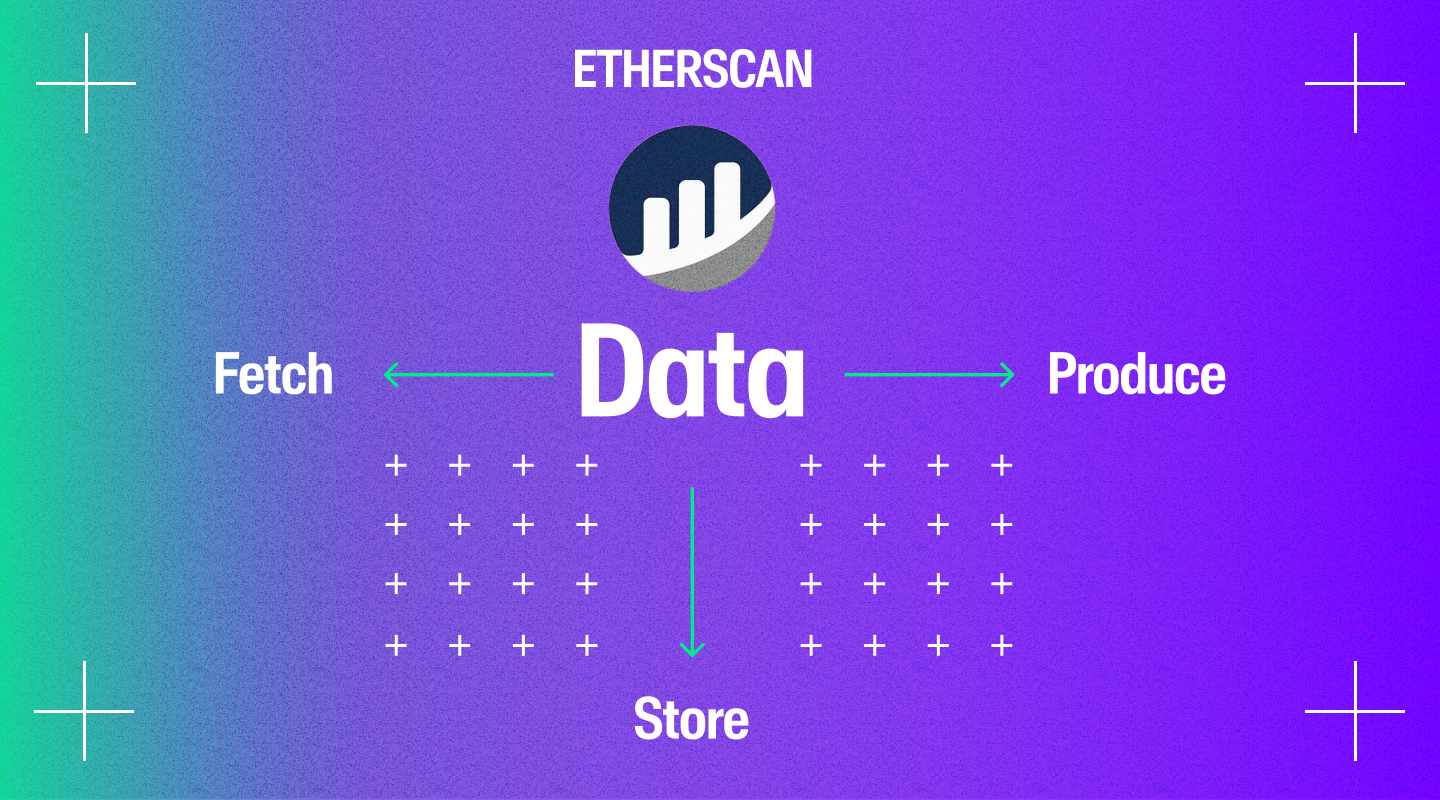
Each time a transaction is made on the Ethereum network, it is broadcast to all nodes on the network. The nodes then verify the transaction and add it to the blockchain.
The Etherscan API allows the block explorer to access this data from the Ethereum blockchain. This data includes the transaction hash, timestamp, amount paid, and gas used.
The API also allows the block explorer to access other data, such as the current block height and the gas price.
Storing data
Once the block explorer has accessed the data from the Ethereum blockchain, it needs to store it somewhere.
Etherscan stores the data in a relational database, also known as “SQL database,” which is a type of database that stores data in tables.
Each table has a specific structure, and the data in each table is related to the data in other tables. This relationship allows the block explorer to easily retrieve and display the data.
Producing data
The final phase is producing the data. This is where the block explorer takes the data from the Ethereum blockchain and presents it in a way that is easy for humans to understand.
To do this, Etherscan uses a variety of tools and technologies, such as HTML, CSS, and JavaScript.
Basically, HTML is used to structure the pages on block explorer. CSS is used to style the pages, and JavaScript is used to interact with the user.
What can you do on Etherscan?
Now that we know how Etherscan works, let's take a look at some of the things you can do on it.
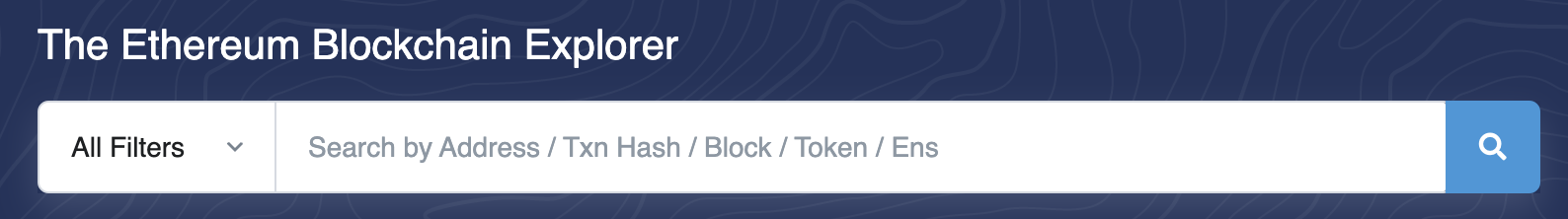
1) Search for addresses
Etherscan allows you to search for any Ethereum address and see all of the transactions that have been made using that address.
You can also see the balance of an address, as well as its smart contract code.
2) Search for transactions
If you know the transaction hash of a specific transaction, you can use Etherscan to search for that transaction.
A transaction hash is a long string of numbers and letters that uniquely identify a transaction.
When you search for a transaction, Etherscan will show you the details of that transaction, including the amount transacted, gas used, and the timestamp. You can also see the address of the sender and receiver.
3) Search for blocks
Etherscan lets you search for blocks. But what are blocks, besides a children's toy?
A block is a collection of data that is stored on a blockchain. The data can include anything from transaction information to images or videos. Blocks are added to the blockchain in a linear, chronological order.
When you search for a block, you can see the details of that block, such as the timestamp, block height, and gas used. You can also see the transactions that were included in that block.
4) Search for smart contracts
Etherscan also allows you to search for smart contracts, the bedrock of the Ethereum network. When you search for a smart contract, you can see the code of that contract.
You can also see transactions made to that contract, and the contract's balance. This can be particularly useful if you want to audit the smart contract’s code for errors or vulnerabilities.
Why should you use Etherscan?
We've now discussed some key features of Etherscan, like looking up transactions and auditing smart contracts. But there are a few more reasons why using a block explorer like Etherscan can be helpful.
On-chain analysis for trading and investing
If you are into cryptocurrency trading or investing, then Etherscan can be a valuable tool for your on-chain analysis.
On-chain analysis is the process of analyzing a blockchain to get insights into the health of a cryptocurrency. With Etherscan, you can get data such as the number of transactions, gas used, and value transferred. This data can be helpful in making trading or investment decisions.
Whale movement tracking
Another use case of Etherscan is tracking the movement of “whales”: wallets that hold large amounts of ETH. By looking at the transaction data on Etherscan, you can get an idea of where the whales are moving their money. This information can be useful in predicting ETH price movements.
For live Ethereum price and market metrics, view our Ethereum Price page.
Track stolen funds
If you have ever been a victim of crypto theft, then you know how difficult it is to track down the culprit. But if the person has stolen your ETH, then you can use Etherscan to track them down.
Etherscan keeps a record of all the transactions that have ever been made on the Ethereum blockchain. So, if you know the wallet address where your ETH was sent, you can use Etherscan to track the wallet.
How to check gas prices on Etherscan
Etherscan has a dedicated page for tracking gas prices on the Ethereum network. The page shows the average gas prices for the past seven days, as well as the prices for the last few blocks.

You can use this information to decide the best time to make a transaction.
Unlock additional features on Etherscan
Etherscan offers a few additional features that are only available to registered users.
Let's look at a few of them.
Address Watch List
The Address Watch List is a feature that lets you track the activity of specific addresses.
You can add addresses to your watch list and Etherscan will notify you via email of any activity on those addresses. This can be useful if you are tracking the movement of stolen funds or monitoring a smart contract for errors.
Transaction private notes
Transaction private notes are a feature that lets you add notes up to 100 characters in length to transactions.
With this feature, you can add context to help keep track of why you made a particular transaction. For example, you can add a note like "bought 10 ETH" or "sent 0.15 ETH to my friend".
API access
Etherscan offers an API that lets you access all the data on the Ethereum blockchain.
The API can be used to build all sorts of applications like wallets, block explorers, and analytics tools. To use the API, you need to sign up for an account and generate an API key. The free plan allows up to three API keys and a maximum of five calls per second.
The road ahead for Etherscan
Etherscan has come a long way since its launch in 2015. It is now one of the most popular block explorers for Ethereum and has millions of monthly users.
The team behind Etherscan is continuously working on new features and improvements, and acquiring other block explorers like BscScan and SolScan.
Next up, we can expect to see more developments around BeaconScan, a rather new project by Etherscan. BeaconScan is an Ethereum 2.0 block explorer for the Beacon Chain that lets users track the progress of the ETH 2.0 staking process. It will be a handy tool now that the Ethereum Merge is complete.
Frequently Asked Questions (FAQs) about Etherscan
How do you search for a transaction on Etherscan?
Follow the steps below to look up a transaction on Etherscan:
- Go to etherscan.io
- In the search bar, enter the transaction hash
- Click on the search icon or hit “Enter”
You will see the details of the transaction as well as the status of the transaction:
- If the transaction is pending, it means that it has not yet been included in a block.
- If the transaction is confirmed, it means that it has been included in a block and is now part of the Ethereum blockchain.
Is Etherscan a wallet?
No, Etherscan is not a wallet.
Etherscan is a block explorer and analytics platform for the Ethereum blockchain.
Do users need an account to use Etherscan?
No, users do not need an account to use Etherscan.
However, creating an account gives users access to additional features like the API, Address Watch List, and transaction private notes.
Is Etherscan free to use?
Yes, Etherscan is free to use for all. It does, however, offer some advanced functionalities like making a greater number of API calls per second and Explorer-as-a-Service for a premium price.
Are there other blockchain explorers?
Yes, there are many blockchain explorer platforms that cater to different blockchains.
Some are blockchain-specific, like SolScan for Solana, XRPScan for XRP, and BscScan for Binance Smart Chain. There are also blockchain-agnostic explorers like Blockchain.com and Blockchair.
Buy Ethereum using MoonPay
MoonPay offers a convenient way to buy Ethereum (ETH), as well as ERC-20 tokens like USDT and USDC.
To get started, simply enter the amount of ETH you want to purchase and use your preferred payment method like credit card or bank transfer to complete the transaction. You can buy and store your newly purchased crypto directly in the MoonPay app, or in your preferred Ethereum wallet like MetaMask, Trust Wallet, and Exodus.
How to sell Ethereum
Want to trade Ethereum for cash? We've got you covered.
MoonPay makes it easy to sell Ethereum when you decide it's time to cash out your crypto. Simply enter the amount of Ethereum (ETH) you'd like to sell and enter the details where you want to receive your funds.
Swap Ethereum for more crypto
Want to exchange Ethereum for other tokens like Bitcoin? MoonPay allows you to swap crypto cross-chain with competitive rates, directly from your non-custodial wallet.