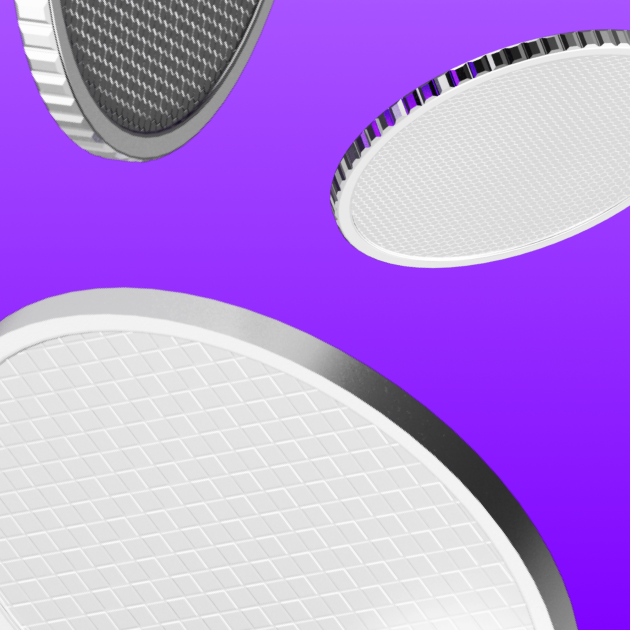NFTs come in all sorts of formats. From digital artwork, video and audio files, to profile picture collections, there’s a big world of unique digital assets to explore.
Although NFTs can be created on many different blockchain networks, here we’re going to focus on Ethereum, the most popular for NFTs.
Follow this step-by-step guide to find out how to buy your first NFT.
1) Set up a wallet
There are many crypto wallets to choose from, but MetaMask is the most popular. With direct integration on OpenSea—the largest Ethereum NFT marketplace—and a gallery to view your digital collectibles, MetaMask is a good option for beginners.
While using MetaMask on OpenSea is the most popular way to buy an NFT, these instructions can also be applied to most crypto wallets and marketplaces.
To create your MetaMask account, simply download the mobile app on your iOS or Android device or browser extension for your desktop (MetaMask currently supports Chrome, Firefox, Brave, and Edge).
Unless you strongly prefer to buy NFTs on your mobile device, the desktop app may be easier for first-time users.
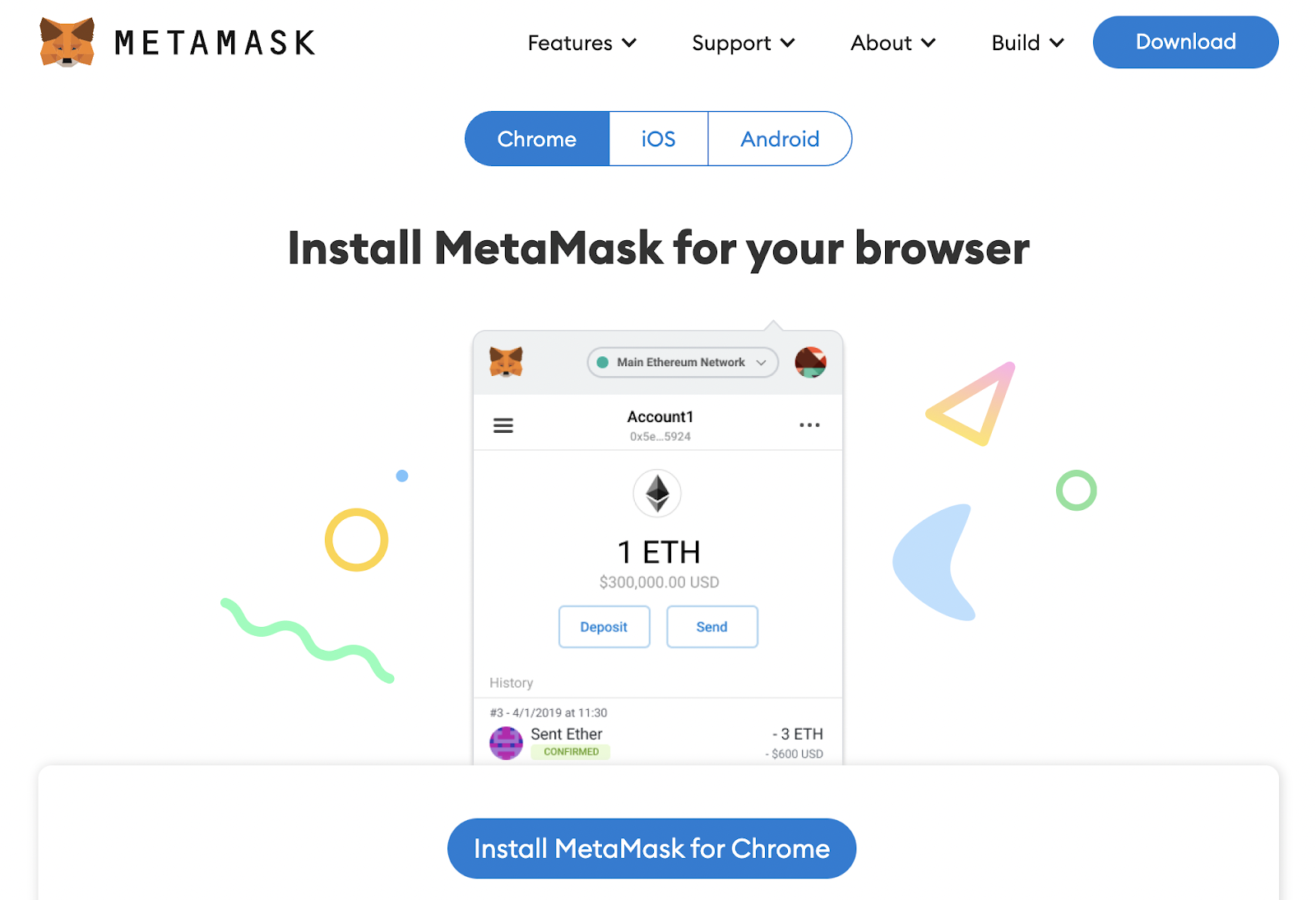
Pro tip: When setting up a cryptocurrency wallet, always keep your password and secret recovery phrase in a safe place.
2) Fund your wallet with ETH
Next you’ll need to add funds so you can make your purchase if you want to buy and sell NFTs online. There are many different crypto exchanges and on-ramps available to buy ETH, including MoonPay.
MetaMask, like most wallets, makes it safe and easy to copy your crypto wallet address in the app to paste as your destination when completing your purchase. When prompted by your preferred platform, enter your MetaMask Ethereum address and add the amount of ETH you want to buy.
The amount of ETH you should add depends on the price of the NFT you want to buy, but you should always buy a bit more to cover the gas fees required by Ethereum transactions.
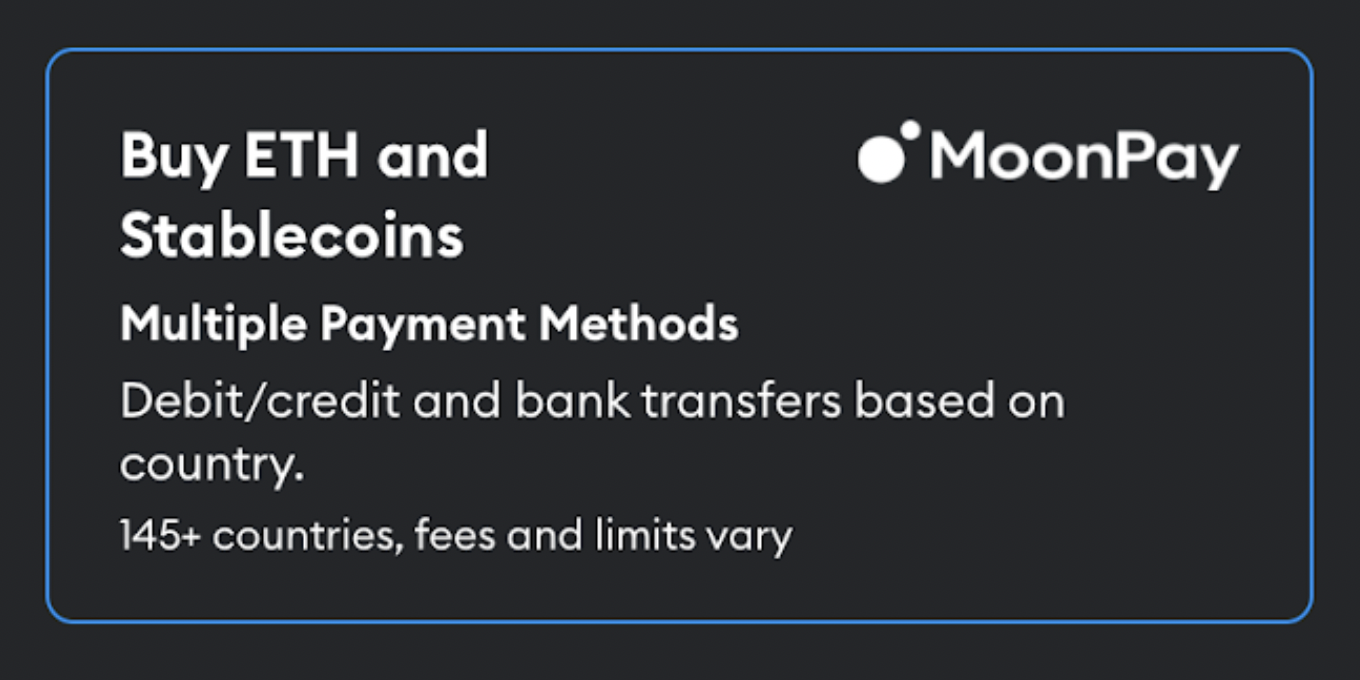
Pro tip: Always double-check that the crypto wallet address is correct before making a transaction. You can even send a small amount first to ensure that the funds are going to the desired recipient.
3) Connect your wallet to OpenSea
Whether you’ve chosen to download the MetaMask chrome plug-in extension for desktop or the mobile app, you’ll be able to seamlessly access OpenSea.
On desktop, head over to OpenSea (we recommend bookmarking the site to avoid NFT scams online), and click the profile icon in the top right corner.
You’ll be prompted to connect your digital wallet. We’re covering MetaMask here, but you should choose the option that corresponds to your preferred platform.
Enter your account password (not your seed phrase), and you will be connected to OpenSea!
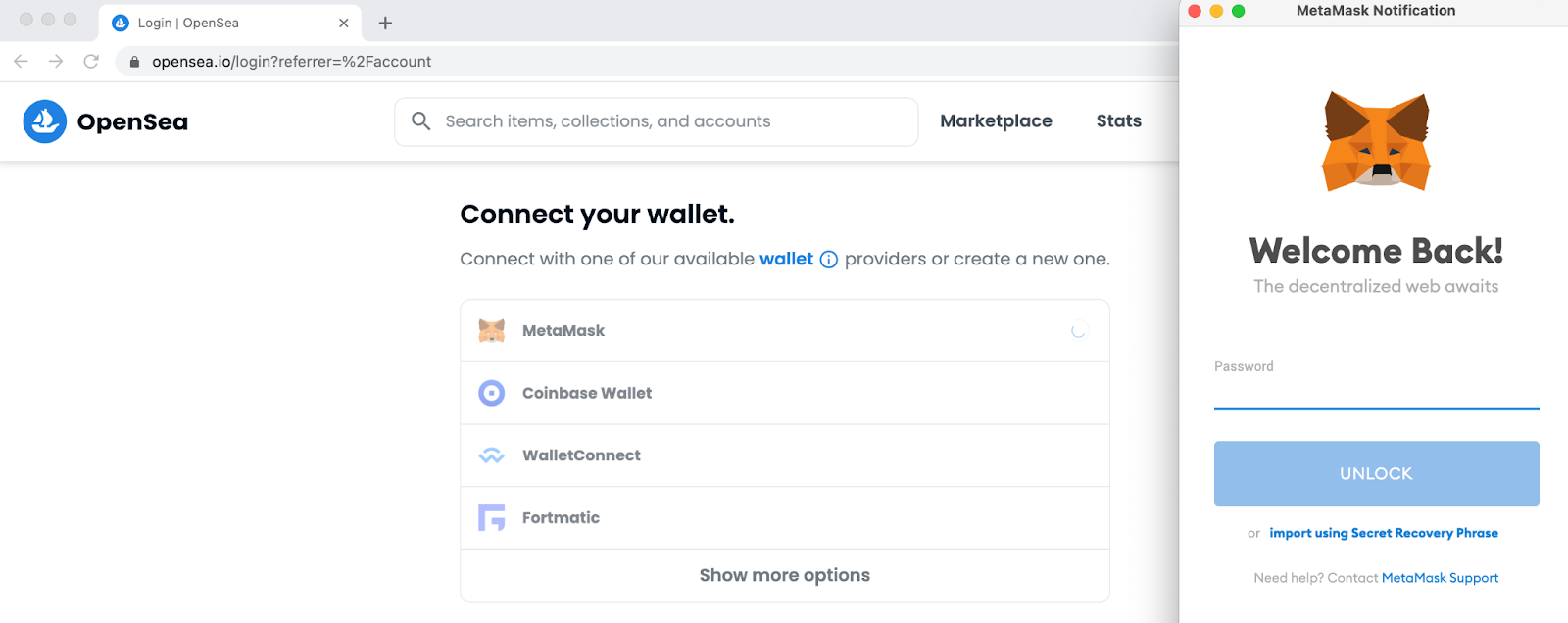
Pro tip: You can access OpenSea directly on your mobile wallet’s browser tab. Just enter "OpenSea.io" in the address bar and you’ll be able to connect your account to their NFT marketplace.
4) Choose the NFT you want to buy
So you’ve made it to OpenSea!
Your MetaMask wallet is funded and you’re ready to buy your first NFT. Now what?
There are many factors to consider when buying NFTs. Each particular digital asset is unique, and beauty lies in the eye of the beholder.
Maybe you’re looking for a specific digital art piece, or an NFT project released by a specific creator. Perhaps you’ve seen the hype coming from the latest alliterative animal NFT collection and you want to be part of a budding community.
Whatever you’re looking for, you can search OpenSea for a particular digital collectible, creator, or collection.
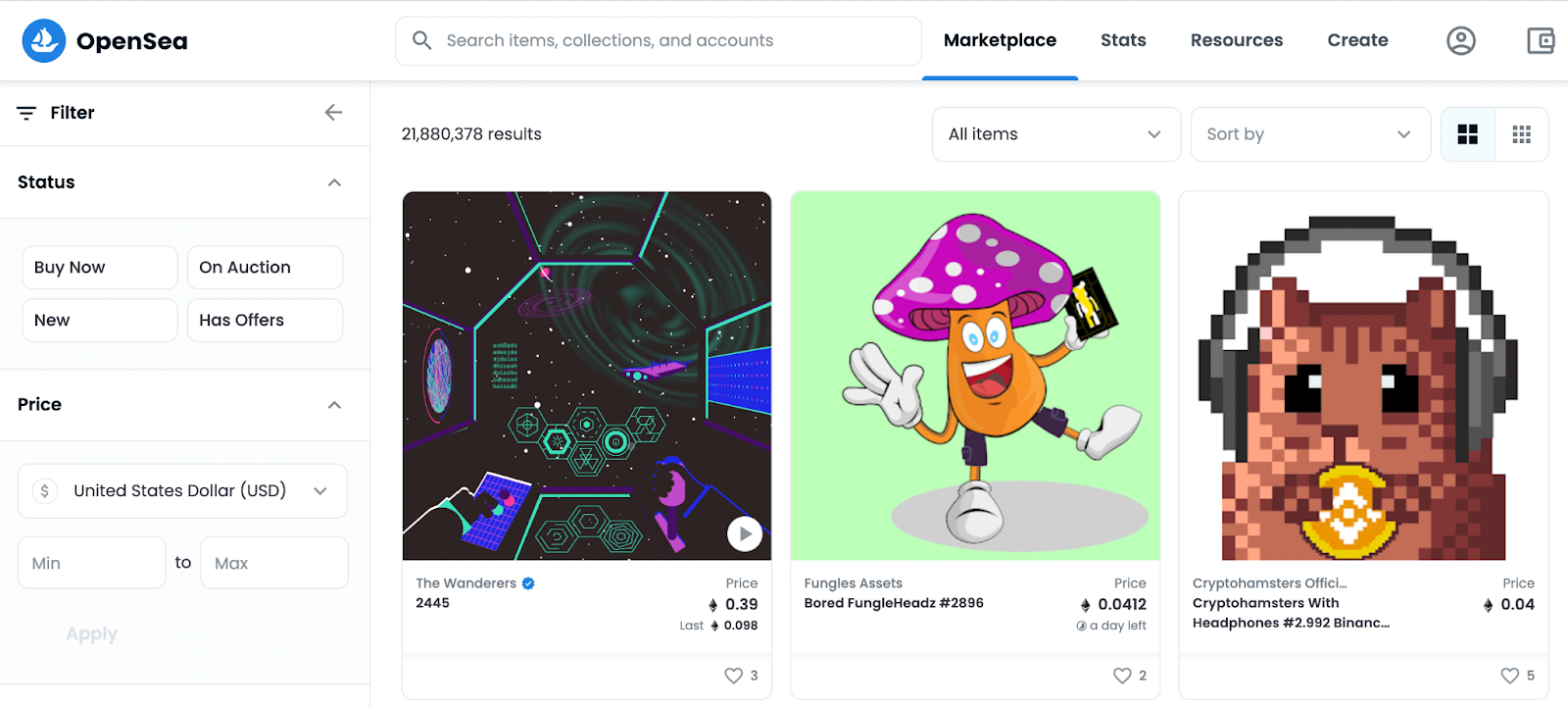
Pro tip: You can look up the individual wallet of a friend or public figure. Once you’ve got their account name on OpenSea, just enter it in the search bar to see which NFTs they are holding.
5) Buy your NFT
Once you find your desired NFT, click “buy” and OpenSea will take you to a purchase screen. You’ll need to approve the transaction in your cryptocurrency wallet, usually just by clicking a button.
Next you’ll have to set the gas amount based on the transaction priority. If you want your purchase to go through right away you can set a higher limit, or if you’re willing to wait a bit longer you can save some ETH by setting a lower limit.
For more information about gas prices on the Ethereum network, see our article What are Ethereum gas fees?
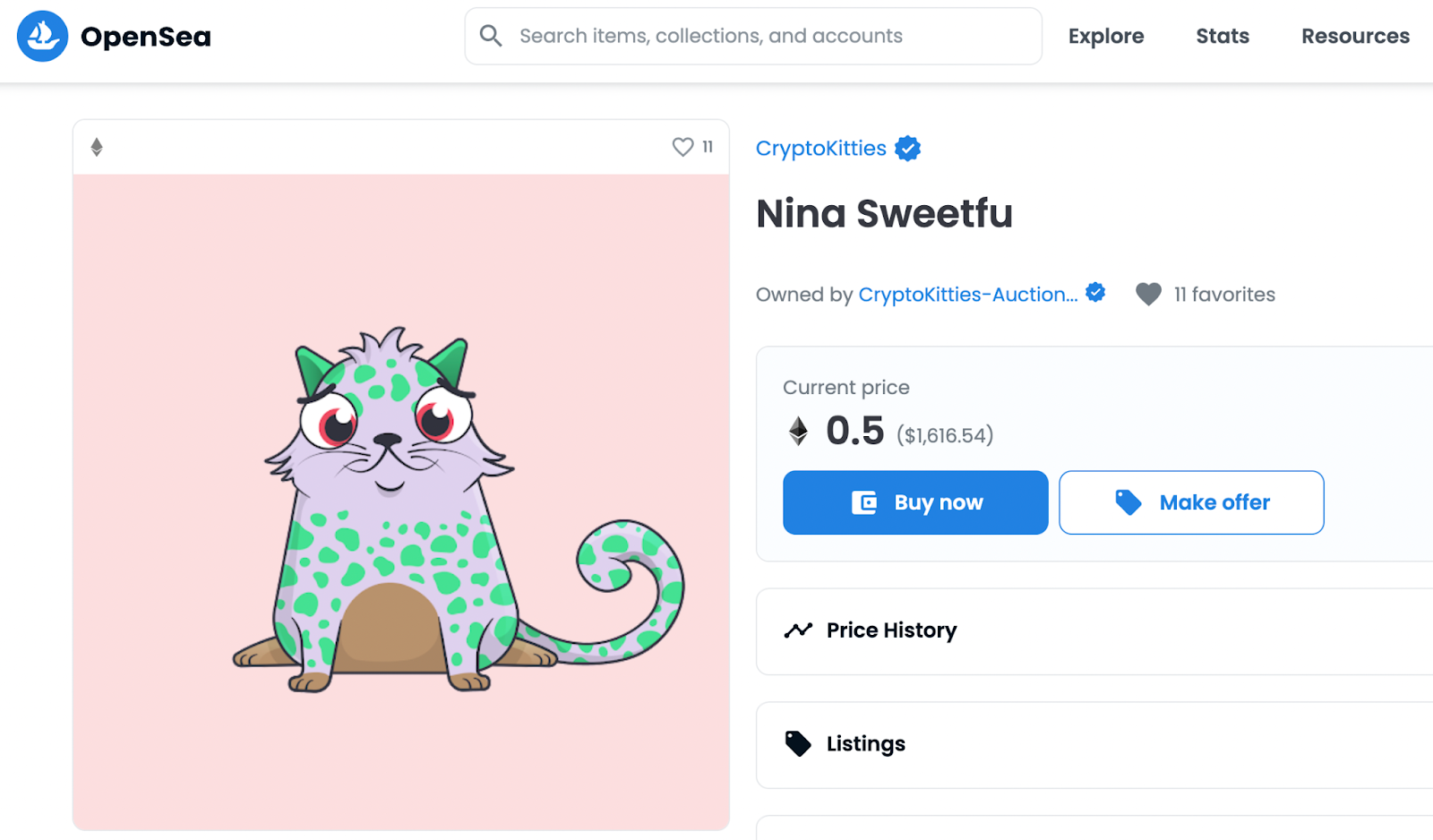
Pro tip: If you see an extraordinarily high gas fee, you should reject the transaction and refresh until you see a gas amount that you are comfortable paying.
How to view your NFT
You can view your NFT purchase directly on OpenSea’s desktop webpage or in your MetaMask mobile wallet by visiting your profile page. If you plan to buy more NFTs, you may decide to change your profile name and image for others to easily find and view your portfolio.
If you’re buying from a specific collection, you can follow the creator on social media to see the long term roadmap and any future updates to the project. It's common for NFT projects to have a Twitter/X page with links to official sites and a Discord where token holders can chat and participate in exclusive channels.
How to buy NFTs on other NFT marketplaces
You can buy digital art and NFTs on any of the top NFT marketplaces such as Rarible and LooksRare. Just like OpenSea, these platforms make it easy to buy NFTs.
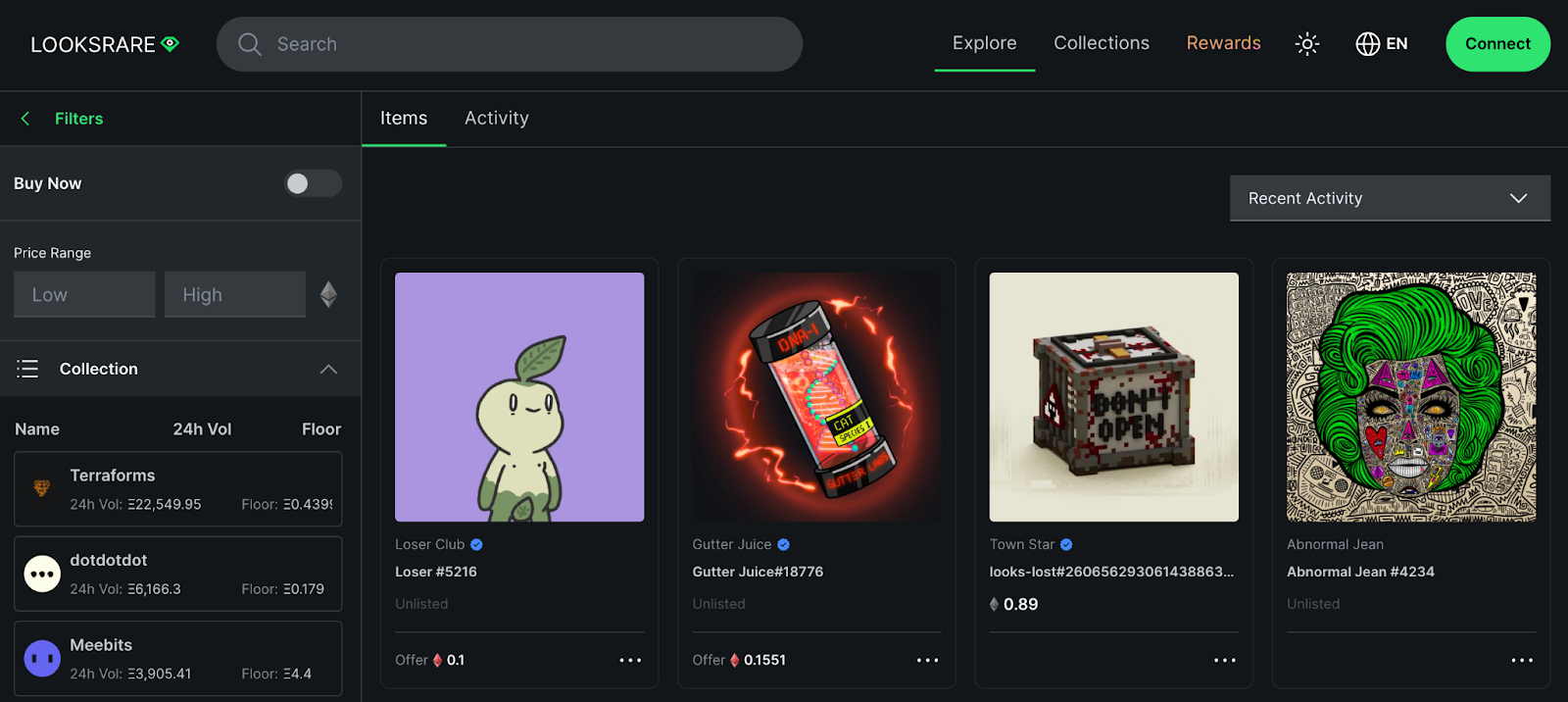
You’ll need a crypto wallet compatible with the Ethereum blockchain network and sufficient funds. Then you can follow the same steps as you would for OpenSea. Just choose the NFT you wish to buy, and continue to complete your purchase.
Buying NFTs is easy with MoonPay
While the steps listed above will guide you through the current NFT purchasing phases, MoonPay is re-imagining the NFT checkout experience to make buying and selling NFTs even easier.
The MoonPay Checkout solution makes it easier than ever to buy NFTs directly using a credit card, with fewer roadblocks and dropout points.
We've removed excessive steps in the purchasing process, including needing to acquire the necessary crypto first and transfer between multiple exchanges and wallets.
Just choose the NFT you wish to purchase and enter your card details to complete your transaction.